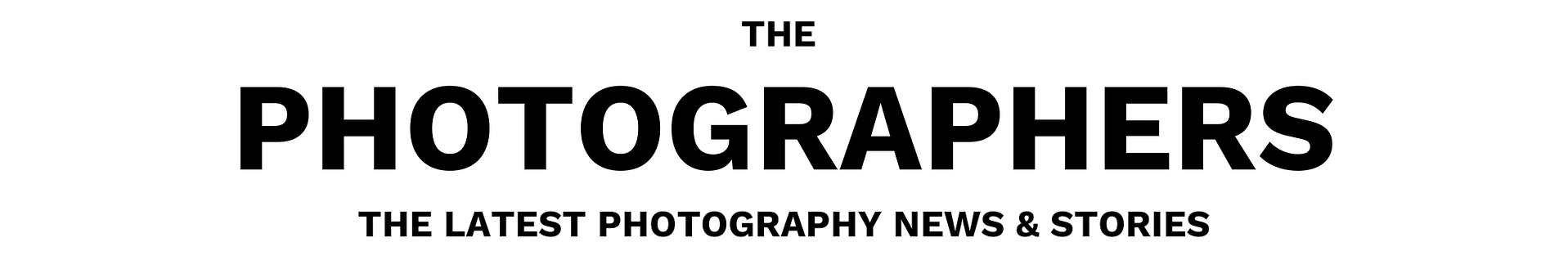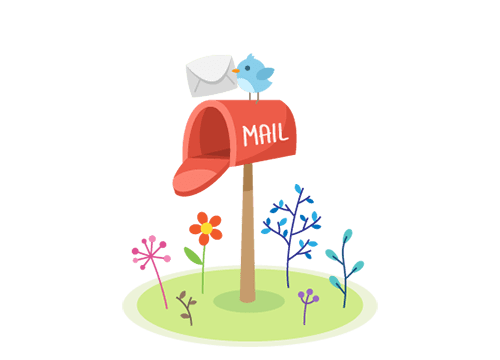Imagine that you’re on a beautiful beach and you see an unusual bird fly towards you. The sun is low in the sky and golden light washes over delicately patterned wings. You raise your camera, unsure of what settings to use. When you get back home, you realize the shots are blurry and overexposed – and worse, the pictures have just enough detail to identify the bird as a Far Eastern Curlew, a species you’ve been trying to photograph for years. How can you avoid this disaster?

In bird photography, there are some commonly used camera settings that are a great starting point for almost any situation. No matter how rushed you are, you should be able to capture good, sharp images of birds. Below, I’ll introduce these settings and when to use them.
Shutter Speed
Shutter speed is the most crucial variable for bird photography because birds are almost always moving, and you need a fast enough shutter speed to freeze that motion. But in the opposite direction, you also want to use the longest shutter speed possible because there is never enough light! The right shutter speed for a stationary hawk perched on a branch at sunset may be something like 1/200 second, but if it takes off, you’ll need closer to 1/2000 to avoid blur.
The best shutter speed also depends somewhat on your focal length and how close you are to the bird. To simplify matters, I have created the following table. It gives good starting points for a recommended shutter speed for focal lengths of about 500-600mm (full frame) and the bird taking up most of the composition:SituationSafe RecommendationTypical Range I UsePerched, still birds1/4001/40-1/640Walking or slowly moving birds1/8001/500-1/1500Running and darting birds1/12001/800-1/1500Birds in flight, slow1/25001/2000-1/3200Birds in flight, fast1/32001/2500-1/8000
These values are typical, but not universal, and there is room for experimentation. For example, I specified a huge range for perched birds because different species behave differently. Owls and herons can stay very still. If you have time to brace yourself or use a monopod, you can achieve incredibly low shutter speeds with these species, especially if your lens has optical stabilization enabled. On the other hand, if the bird has feathers waving in the wind, you will have to use a much faster shutter speed to get a razor-sharp look.
For rarer birds, I always start with a safe value, and if I have time, I will start taking risks. If your shutter speed is risky, you will increase the probability of getting at least one sharp shot if you take a series of multiple photos in a row.
Once birds start moving, you need to use a faster shutter speed. I recommend a starting value of 1/800 for slow-moving birds. Such birds often pause, and you want to get them at around that time. Keep in mind that certain bird species, such as rails, have quick twitches like tail-flicking even when they are walking slowly, so if you are photographing such a bird, you’ll need to use even faster speeds.

With birds in flight, I’m almost always at 1/2500-1/3200 for larger birds and 1/4000 or faster for smaller birds. However, with larger birds in flight, you can also pan at much slower speeds such as 1/250, following the bird as it flies. This creates a dreamy background with motion blur that is worth exploring.
Aperture
If the aperture mechanism of my birding lens were broken and stuck wide open, I probably wouldn’t even notice. Maybe it seems sacrilegious how little I care about changing aperture, but there’s a good reason for that. There never seems to be enough light to use the fast shutter speeds I need, so I think it’s helpful to shoot with my aperture wide open whenever possible.
Stopping down for depth of field does makes sense, but from my experience, when a bird is in the optimal pose and the eye is sharp, the depth of field wide open (f/4 or f/5.6) is already good enough. For larger birds, I have noticed that on some rare occasions I do stop down, such as shooting ducks when the body is in a slightly different focus plane than the head.

With some lenses, stopping down one stop can improve sharpness, but the latest supertelephoto primes are typically near or at their maximum sharpness wide open.
Therefore, my recommendation is to shoot wide open and only stop down when necessary to get more depth of field. Personally, over 95% of my shots are wide open.
ISO
There are two ways to choose the ISO. You can use Auto ISO (then fine tune it with exposure compensation), or else choose it manually. In practice, as long as I have easy access to a dial to change the exposure compensation, I find Auto ISO to work well. This is especially true with mirrorless cameras where the exposure preview is immediately apparent through the electronic viewfinder.
However, there are some situations where you can use true manual mode. If you are in one place where the light is fairly constant and you are not varying your shutter speed either, such as by a river shooting birds in flight, you can set the ISO manually. The reason why this can be worthwhile is that some birds have very small spots of bright feathers, and the camera may suggest different exposures based on which direction the bird faces, when you’d rather the exposure settings remain constant. By fixing a safe ISO value, you can avoid the camera metering somewhat randomly.
A “safe” ISO is one that doesn’t blow out any important highlight values. You can determine this ISO value by photographing the brightest birds at the beginning of the shooting session and finding an ISO that doesn’t overexpose them. However, this comes with the caveat that your scene will slowly get brighter if you are shooting in the early morning, and you may gradually end up with overexposed images.
If your camera has an overexposure indicator (such as the “blinkies” on overexposed areas), this can be helpful to watch – whether directly in the EVF on a mirrorless camera or when reviewing your images on a DSLR.
Metering
If any of the three variables above – shutter speed, aperture, and ISO – are set automatically by the camera, you will be relying heavily on the camera’s metering system to determine the proper exposure. Even if you’re setting all three values manually, the meter will still appear in the viewfinder to tell you whether the camera estimates you are over, under, or properly exposed.
I tend to use spot or center-weighted metering for most bird portraits since these tend to produce the most consistent exposures for me. Different cameras meter differently so you might need to experiment a little. Matrix/evaluative metering is usually the most advanced and hands-off metering system on a camera, but I tend to prefer the predictability of spot and center-weighted for my bird photography.

Regardless of what metering mode you use, I also suggest having exposure compensation very easily accessible so that you can adjust exposure quickly (though it only affects your exposure one or more of shutter speed, aperture, or ISO is set automatically by the camera).
Finally, I can get exposure pretty close following these methods, but in unusual situations, I always err on the side of caution. Bird photography does not usually require intense shadow lifting in post-production, so slightly underexposed shots will not suffer much. In most modern cameras, it makes little difference to the end result if you underexpose your images by a stop (or even multiple stops) and correct the exposure in post, compared to using a higher ISO in the first place.
Camera Modes
Given that the optimal shutter speed can vary wildly in bird photography, you need to be in a camera mode that allows you to control shutter speed. I recommend full Manual Mode – or Manual Mode with Auto ISO and exposure compensation – to make quick adjustments.

The only downside to Manual Mode + Auto ISO is that if suddenly the light becomes too bright so that there is overexposure at base ISO, the camera has no way to compensate automatically. In this case, there are two solutions. The first solution is to recognize what’s happening and use a faster shutter speed. The other solution is quickly switching to aperture priority mode and setting your widest aperture, at which point the camera will set base ISO and a good shutter speed.
Some photographers actually shoot in aperture priority mode for almost all their bird photography for this reason. They’re still able to control the shutter speed via a careful dance with Auto ISO, but this is a more complex technique (discussed in detail in Nasim’s article How to Photograph Birds, under the header “Camera Settings.”)
As for Shutter Priority mode, I would not recommend it for bird photography even though it may be tempting. The reason is that in brighter light, if you forget to change your shutter speed, the camera can stop down the aperture too much. Most modern birding lenses are sharpest at or near wide open, and I would not want to lose sharpness – not to mention the shallow depth of field I like – by letting the camera stop down to something narrower like f/11.
Should You Use Back-Button Autofocus?
Back-button autofocus refers to assigning the back AF button, usually labeled AF-On, to initiate autofocus, and (usually) disabling autofocus from the half-press of the shutter button. Is this useful in bird photography?
For DSLRs, I feel the back-button autofocus is very useful, and I use it instead of half-pressing the shutter button on my D500. It can be useful to press the AF-On button to initiate focus, shift the composition a little, and then take my photo. In cases like that, I do not want to activate autofocus by pressing the shutter button.

On the other hand, with the latest mirrorless cameras, the autofocus systems have very intelligent tracking and can follow a subject across almost the entire frame, rather than a small portion in the center of the viewfinder. This reduces two of the big reasons to use back-button autofocus exclusively. I also find it ergonomically more comfortable sometimes for low-angle shots (like birds on the ground or in the water) to press the shutter button to focus rather than using a button on the rear of the camera.
Whether this is worth keeping half-press autofocus available is up to you, but I at least recommend familiarizing yourself with back-button focus if you’ve never used it before. I do tend to leave half-press autofocus enabled these days, but only after I know the benefits of using back-button.
On some cameras, you can even get the best of both worlds by programming the AF-On button to focus in a different mode as half-pressing the shutter button, making it very quick to switch autofocus modes. So, it’s absolutely worth learning the details of AF-On and practicing with it for a while even if you plan to keep half-press autofocus enabled.
Raw vs JPEG
Bird photography is very unpredictable, and at times, you will need to squeeze every last drop out of your files. That’s why I recommend shooting in Raw. Raw makes it easier to change white balance in post-processing. It also makes it easier to reduce noise if you were shooting in low light conditions – very common in bird photography. I use custom noise reduction techniques in post-processing, and I feel much safer knowing I have the best starting point in a Raw rather than JPEG file.

Even with a properly-exposed shot, I still like to manipulate tone curves to bring out the subtle gradations on the subject itself, and this is where Raw shines. JPEG files can look perfectly good unedited, but they’ll quickly start to show compression artifacts as you edit them more and more.
For more a more detailed comparison, I suggest consulting our article on Raw vs JPEG.
Autofocus and Burst Mode
I can only scratch the surface of autofocus since each camera is different and I am not an expert in every camera. With birds, I find it crucial to be in continuous autofocus mode all the time for tracking movement.
Almost every camera system will have a continuous autofocus mode with some way of selecting or tracking a subject. Newer mirrorless cameras often have animal eye AF modes that actually do work for birds, so I suggest experimenting with those. Chances are, you will also need to switch between a couple different modes from time to time, so it is worthwhile to program a few buttons near your right hand to do this. Nasim’s article on Autofocus Modes can introduce you to some of the different options if you aren’t already familiar.

Burst mode or high FPS mode instructs the camera to keep taking shots as long as the shutter button is held down. The rate of shooting is typically between 10-30 frames per second if you have a camera geared toward wildlife photography. This mode is useful for action shots, especially birds in flight. The only downside is that you might take more images than you realize (or intended) and thus end up with thousands more shots to go through at home. To save space on my memory card, I will often turn it off if I’m not photographing birds in flight.
Conclusion
This article has covered the most important settings for bird photography such as shutter speed, aperture, ISO, and metering modes. I recommend starting out with these safe values, but also experimenting, especially with common species of birds that you see all the time. The most challenging of the group is shutter speed, but it’s something you’ll learn a lot more about as you practice with different types of bird, as each species behaves differently.
Camera settings alone won’t guarantee a good bird photo, and you still need to capture a good subject with an interesting composition and skilled post-processing. But settings are the first step in bird photography and one of the most important.
If you have any questions about these or other camera settings for bird photography, feel free to ask in the comments below.