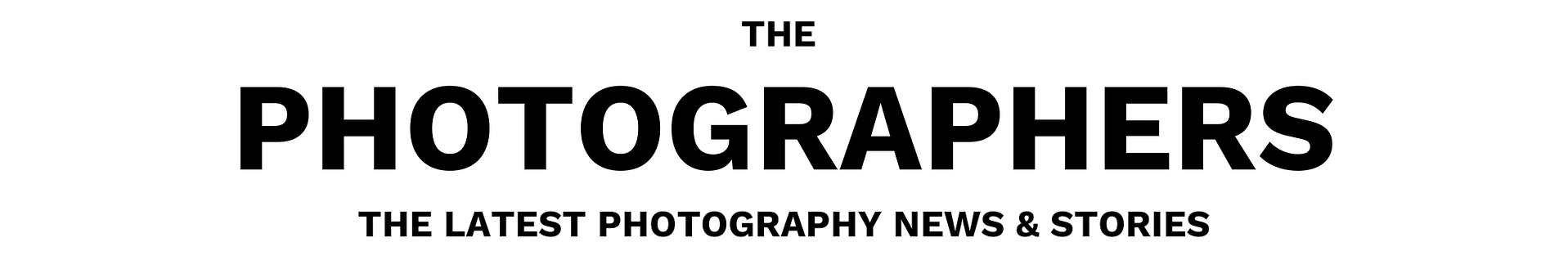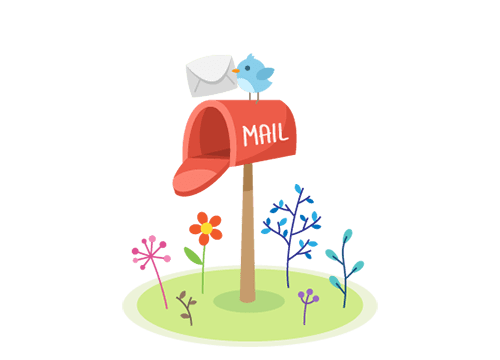Macro photography (or photomacrography or macrography, and sometimes macrophotography) is extreme close-up photography, usually of very small subjects and living organisms like insects, in which the size of the subject in the photograph is greater than life size (though macrophotography also refers to the art of making very large photographs). By the original definition, a macro photograph is one in which the size of the subject on the negative or image sensor is life size or greater. In some senses, however, it refers to a finished photograph of a subject that is greater than life size.
Although macro photography is very accessible – no exotic destinations or expensive gear required – it is often tricky to choose the best camera settings for macro work. If you want sharp, well-exposed photos, you’ll have to push your camera system to its limits. Luckily, this guide covers everything you need to know about camera settings for macro photography, including camera mode, aperture, flash, shutter speed, ISO, and focusing, plus two detailed checklists at the end.
I also just published a video explaining the same topic, so if you want to learn about these settings while watching bees take off in slow motion, check it out below:
Camera Mode
There are two camera modes which are useful for macro photography, depending on the type of photos you are planning to take:
- Aperture Priority – Useful when the source of light in your photo is the sun, or other ambient light, rather than a flash. However, keep in mind that it isn’t always realistic to do macro photography without a flash.
- Manual Mode – Necessary when using a flash for macro photography, or when shooting from a tripod under natural light (such as focus stacking several photos together).
I recommend avoiding the “Macro” or “Close-up” scene modes that some cameras have. Although these are better than the default Auto mode, they aren’t flexible enough to deal with tricky macro scenes, especially when you are using flash.
Also, do not use shutter priority mode for macro photography. You don’t want your aperture to change sporadically as you move in and out of shadows. It is important to control aperture for yourself.

NIKON D800E + 105mm f/2.8 @ 105mm, ISO 100, 1/800, f/3.2
Aperture
The first setting you need to adjust is your aperture, also known as your f-stop. This is one of the most critical settings for macro photography, since it directly changes your depth of field.
Macro photography has very minimal depth of field – paper thin, and it gets worse as you focus closer and closer. With macro lenses at their closest focusing distance, you’d be lucky to get an entire ant head to appear in focus at once. Your best chance of capturing sharp photos is to pick your aperture very carefully.
So, what aperture should you use for macro photography?
It’s a tricky question. On one hand, the optimal aperture depends on your source of light. With a flash, you’ll have enough light to use very dark apertures like f/16 or even f/22, boosting your depth of field. If you’re not using a flash, you might need to resort to a brighter aperture like f/5.6 or f/8, even though it quickly diminishes your depth of field.
The optimal aperture also depends on other factors: the size of your camera sensor, the focusing distance to your subject, and even the brand of camera you use (because Canon calculates aperture differently than other brands in high-magnification macro photography). Here is a chart of our recommended aperture settings for different macro photography subjects:Low magnification close-ups (subject is several inches across: flower, dragonfly, frog, icicle, etc.)
High magnification macro photos (subject is about 1 inch/2 cm across: ant, dragonfly’s eyes, snowflake, etc.)
Micro Four Thirds Sensorsf/2 to f/8 – a wide range, since depth of field isn’t a big issue yetf/8 to f/11
- Canon APS-Cf/2.8 to f/10 – same reason as abovef/5 to f/7.1
- Nikon/Other APS-Cf/2.8 to f/10 – same reason as abovef/10 to f/14
- Canon Full Framef/2.8 to f/16 – same reason as abovef/8 to f/11
- Nikon/Other Full Framef/2.8 to f/16 – same reason as abovef/16 to f/22
Feel free to experiment and test these different ranges for yourself. They aren’t set in stone, although they are good starting points. Macro photography never has as much depth of field as you would think. I took the photo below at f/22 with an APS-C Nikon camera, and it still has a very thin depth of field:

Flash
As covered above, you won’t have enough depth of field for high magnification photography unless you use dark apertures like f/16. In turn, that means you’ll want to use a flash. A flash also cuts down on motion blur, whether from your camera or your subject. It’s one of the most important pieces of equipment for macro photography.
But what flash settings should you use? I strongly recommend using automatic (TTL) flash in combination with manual mode. That way, you pick your aperture for depth of field, but still enjoy the benefits of auto exposure to compensate for changing conditions.
In order to capture a bright enough photo, you might need to adjust flash exposure compensation quite a bit. I often use a flash exposure compensation of +2 to +3 stops for high magnification macro photography.
Flash can be very harsh for macro photography. You’ll want to use a flash diffuser to soften the light and avoid specular highlights on your subject. If you’d rather not buy one, you can make a flash diffuser pretty easily out of tape, cardboard, and a paper towel. See our complete article on macro photography lighting for more details.
Interestingly, when you use a flash with macro photography, the background of your photo may turn dark or even completely black. This is because the subject – being so close to your flash – receives many times more light than the background.

Shutter Speed
- With a flash: Your shutter speed setting is not especially important. Set it to 1/200 or 1/250 second (or whatever your fastest sync speed may be) purely to block out ambient light. It won’t affect the brightness of your flash, because your flash is over in far less than 1/250 second.
- Without a flash: It is critical that your shutter speed is fast enough to prevent blur from camera shake and subject motion. I recommend using 1/320 second or even faster if possible. You might get away with a longer shutter speed if you have image stabilization and your subject is large, but don’t push it too far. I can’t stress enough that blur is highly magnified for close-up photos. You certainly can get great macro pictures without a flash, but you need to watch this setting carefully.

ISO
- With a flash: ISO is deeply intertwined with flash for macro photography. Specifically, it’s common for flashes to struggle outputting enough light for macro photos (since your aperture is so narrow). It’s also a bad idea to keep your flash near full power most of the time; you’d rather keep it around 1/4 power so it recycles more quickly between photos. This is where ISO comes in. Set your flash manually to 1/4 power, pick an ISO that results in a good exposure of a leaf, and then set the flash back to Auto (TTL) mode. Now you know that it will hover around 1/4 power for a typical image. Your ISO will usually be in the range of 100 to 800 for macro photography with a flash.
- Without a flash: You’re dealing with a fast shutter speed to eliminate motion blur, and a dark aperture to capture enough depth of field. If you don’t have a flash, that only leaves one option for capturing bright enough pictures: ISO. It’s not unusual to use ISOs in the range of 800 to 3200 for macro photography. I recommend using Auto ISO here. Set your minimum shutter speed to 1/320 second and your ISO to 100. This will keep your shutter speed fast enough for sharp photos, while keeping your ISO at a reasonable value, without any mental energy expended worrying about sharpness and ISO for a given photo.
Focusing
The good news is that all the settings so far will remain fairly constant from photo to photo. They are difficult to set, sure – once. But when you’ve set them properly, you’re pretty much done. I take almost all my high-magnification macro photos around f/16, 1/250 second, ISO 400, TTL flash. And for my low-magnification macro photos, I default to aperture-priority mode with Auto ISO 100, minimum shutter speed 1/320 second.
Unfortunately, focusing can be more complicated. You’re trying to maneuver a paper-thin depth of field to match your subject, sometimes when it’s moving quickly, all while keeping the composition you want. It’s a bit of an art form, and even the most skilled practitioners will come across subjects with meager of success rates.
My main recommendation is to use continuous autofocus for larger subjects at lower magnification. Once you get to high-magnification flash photography, autofocus simply won’t work well enough. Instead, set your camera lens to a given focusing distance, and then sway forward and backward until your subject looks sharp (not easy). Take the photo, and then take several more so you have the best chance of getting a sharp result!
We also have a detailed guide to focusing in macro photography that covers these techniques and more.

Recommended Camera Settings Checklist
That’s a lot of information to digest. Here is a checklist that you might find useful, based on the one in our complete guide to macro photography. Note that these camera settings are for high-magnification macro photography, with a flash:
- Buy a monopod or find a stick.
- Get a strong flash, and use a diffuser to soften the light. If you don’t have a diffuser, the best solution is often to make one yourself. Check out our comprehensive tutorial on macro photography lighting for more details.
- Put a macro lens on your camera and set it to manual focus at your intended magnification.
- Pick the correct exposure settings so that you capture the enough light. If the flash is your main source of light, and you’re shooting at 1:1 magnification, it is a good idea to use the fastest shutter speed that still syncs with your flash (typically 1/200 or 1/250 second). Use an aperture from f/16 to f/22.
- Set your flash power manually to 1/4, and manually set the ISO to whatever value exposes ordinary subjects properly, like a leaf. This may take some experimentation.
- Switch the flash to TTL (automatic) mode. However, even though it’s in automatic mode, you know it will tend to hover around 1/4 power, thanks to step 5.
- To get an accurate exposure, you will need to adjust your flash exposure compensation, potentially by as much as a few stops. It is not uncommon to have a flash compensation in macro photography of +2 or even +3, but it depends on the flash.
- At this point, the only “automatic” setting you’re using is auto flash, which will adjust itself depending upon the reflectiveness of your subject. All your other settings – aperture, shutter speed, and ISO – will stay constant. Don’t worry about changing them.
- Put your camera on a monopod or a stick, assuming that it doesn’t interfere with reaching your subject at the right height.
- Find a bug that lands long enough for you to photograph it – hopefully, one that is the size of a housefly or larger.
- Focus manually by swaying forward and backward until your subject looks sharp, then take the picture. Continue taking photos to maximize your chances of success.
- Watch out for dust spots in the editing stage, and you’re done.

Here is a similar checklist for lower magnification close-up photography without a flash:
- Set aperture-priority mode, and pick an aperture that gives you the desired depth of field. This could be almost anything, although I recommend an f-stop around f/2.8 to f/5.6 if you want an especially blurry background.
- Turn on Auto ISO, and set your Minimum Shutter Speed to 1/320 second. Set Max ISO to 3200. This way, your shutter speed won’t drop below 1/320 second unless you’re in a very dark environment, minimizing motion blur.
- However, if your subject is moving quickly (like a dragonfly in flight), set Minimum Shutter Speed to 1/1000 or 1/2000 second instead. In those cases, 1/320 will not be enough to freeze motion completely.
- Set ISO to your base value, usually 100 with most cameras. Chances are good that Auto ISO will raise your ISO higher than this, but you might as well set the default to be as low as possible.
- If your photos are turning out too bright or dark, just change exposure compensation.
- Use continuous autofocus (AF-C or Continuous Servo) with the focus point placed on your subject, and take the picture. Again, take multiple photos to improve your odds of getting one that is completely sharp.

Hopefully this article answers your questions about the best camera settings to use for macro photography. Although macro photography can be a complicated genre, it is also one of the most rewarding. You can take an amazing photo in your backyard on an otherwise ordinary day, or make the most of rain and fog to capture great close-ups.
It will take some practice to master these settings, and each sub-genre of macro photography has slightly different requirements, too. There is a lot of information to juggle and keep in mind at once. That said, a lot of these are set-it-and-forget-it settings that you will not usually need to change. And if you have any questions about the best settings for a particular type of macro photo, feel free to ask below.