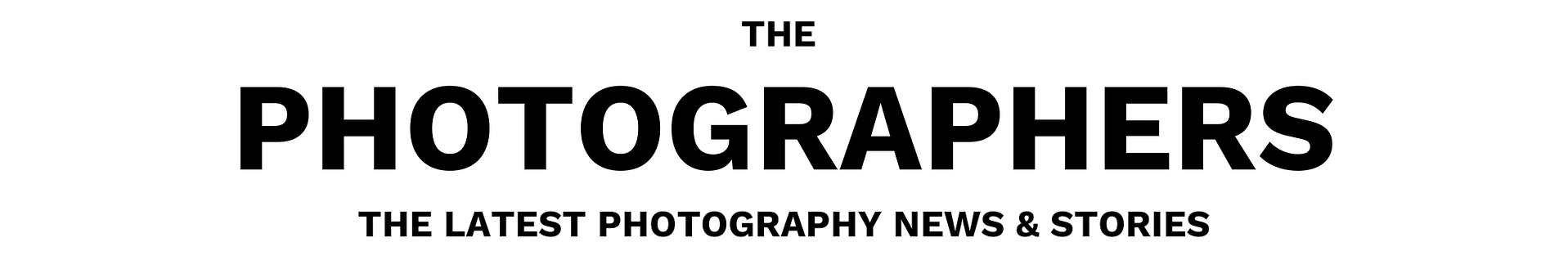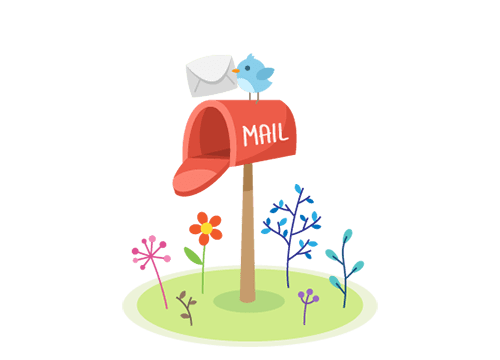DJI’s Mini series encompasses hand-sized, beginner-friendly drones that are light enough not to require registration in the U.S. But, a small drone means a small camera — or does it? The DJI Mini 3 maintains the same weight as earlier mini models, yet incorporates a camera with a 1/1.3-inch sensor and an f1.7 lens. It even adds more obstacle avoidance sensors than the Mini 2. At $759, it incorporates more advanced photo features, yet a lower replacement cost in the event of a crash.
I called the DJI Mini 2 a “spectacular point-and-shoot with wings.” But the DJI Mini 3 Pro is more like an advanced compact with wings. While it’s not going to oust the pricier Mavic models, photographers who don’t want to invest four figures are going to like this drone.
THE BIG PICTURE
PROS
- Larger sensor than Mini 2
- Quad Bayer sensor shoots in 12 or 48 megapixels without ghosting
- Can fly in temps down to 14 degrees
- Longer battery life of 34 minutes
- Decent noise reduction at high ISOs
- 48 MP high res mode also saves a DNG file
- Beautiful lens flare
- Compact design
- Easy for photographers who have never flown before
- Lots of pro options, including RAW, highlight alerts, and AEB
- Vertical shooting
CONS
- No obstacle detection above the drone
- Fixed aperture

The DJI Mini 3 Pro adds more advanced tools without going over the 249g limit of the company’s smallest drone series. Photographers that don’t have more than $800 to spend on a drone will get excited about the larger sensor, the ability to fly in temperatures down to 14 degrees, beautiful flare on an f1.7 lens, and an attainable learning curve. Sporting a 12.1-megapixel 1/1.3-inch sensor, it’s capable of using the entirety of its ISO range while still looking great. The Quad Bayer Sensor allows the same sensor to shoot 48 megapixels without the ghosting of a composite. The RAW files look even better than the JPEGs.
For the price point, there’s little to complain about. But, for another $200, the Mavic Air 2S has obstacle detection in all four directions whereas the Mini 3 Pro is missing upward sensors. There are pricier drones with better wind resistance and the fixed aperture will annoy some photographers. But, for the price point, the DJI Mini 3 Pro is hard to beat. It’s an ideal choice for those new to drones but not new to photography.
I’m giving the DJI Mini 3 Pro five out of five stars and the Editor’s Choice Award.
GEAR USED
I used the DJI Mini 3 Pro with the DJI RC and the Fly More package with extra batteries and props. It’s also available paired with the DJI RC-N1 controller, but since I’ve used that one before, I tested the drone with the new DJI RC.
INNOVATIONS
DJI has made tiny drones before as part of the Mini series, but the Mini Pro 3 is the first to feature an upgraded 1/1.3-inch sensor and still maintain a weight of under 249g. That sensor is a Quad Bayer, so it can shoot 12 megapixels or 48, depending on whether you want better low light or more detail. While a high-resolution mode is easy to find on other drones, few still allow for RAW shooting at a high resolution like this drone does. While DJI has more advanced drones, the Mini 3 Pro is its strongest Mini flyer. Other notable changes are a slightly redesigned body for better aerodynamics and body life; an upgraded gimbal with vertical shooting; and D-Cinelike profile for video.
TECH SPECS
Buyers should note that while DJI lists the megapixels at 48, the sensor is actually 12 megapixels with the option for a 48-megapixel mode. It’s a Quad Bayer Sensor, a design that allows the 12 megapixels to be further divided to act like a 48-megapixel sensor for more resolution. The way the specs are listed is a bit misleading.
Adorama lists the following specifications for the DJI Mini Pro 3 (shortened for brevity):
Aircraft
- Takeoff Weight: < 8.78 oz (249g)
- Diagonal Length: 9.72” (247mm)
- Max Ascent Speed: 5 m/s (S Mode); 3 m/s (N Mode); 2 m/s (C Mode)
- Max Descent Speed: 5 m/s (S Mode); 3 m/s (N Mode); 1.5 m/s (C Mode)
- Max Speed (at sea level, no wind): 16 m/s (S Mode); 10 m/s (N Mode); 6 m/s (C Mode)
- Max Service Ceiling Above Sea Level: With Intelligent Flight Battery: 13123.36′ (4000m); With Intelligent Flight Battery Plus: 9842.52′ (3000m)
- Max Flight Time: 34 mins (with Intelligent Flight Battery and measured while flying at 21.6 kph in windless conditions); 47 mins (with Intelligent Flight Battery Plus and measured while flying at 21.6 kph in windless conditions)
- Max Hovering Time: 30 mins (with Intelligent Flight Battery, no wind); 40 mins (with Intelligent Flight Battery Plus, no wind)
- Max Flight Distance: 18 km (with Intelligent Flight Battery and measured while flying at 43.2 kph in windless conditions); 25 km (with Intelligent Flight Battery Plus and measured while flying at 43.2 kph in windless conditions)
- Max Wind Speed Resistance: 10.7 m/s (Level 5)
- Max Tilt Angle: Forward: 40 Degree , Backward: 35 Degree (S Mode): 25 Degree (N Mode): 25 Degree (C Mode)
- Max Angular Velocity: 130 Degree /s (S Mode); 75 Degree /s (N Mode); 30 Degree /s (C Mode)
- Operating Temperature: 32 Degree to 104 Degree F (0 Degree to 40 Degree C)
- Global Navigation Satellite (GNSS): GPS + Galileo + BeiDou
- Operation Frequency: 2.400-2.4835 GHz; 5.725-5.850 GHz
- Transmitter Power (EIRP): 2.4 GHz: <26 dBm (FCC), <20 dBm (CE/SRRC/MIC); 5.8 GHz: <26 dBm (FCC/SRRC), <14 dBm (CE)
- Hovering Accuracy Range Vertical: +/-0.1 m (with vision positioning); +/-0.5 m (with GPS positioning); Horizontal: +/-0.3 m (with vision positioning); +/-0.5 m (with high-precision positioning system)
Sensing System
- Forward
- Precision Measurement Range: 1.27-82.02′ (0.39-25m)
- Effective Sensing Speed: Flight speed <10 m/s
- FOV: Horizontal 106 Degree , Vertical 90 Degree
- Backward
- Precision Measurement Range: 1.18-76.77′ (0.36-23.4m)
- Effective Sensing Speed: Flight speed <10 m/s
- FOV: Horizontal 58 Degree , Vertical 73 Degree
- Downward
- ToF Effective Measurement Height: 0.32-26.2′ (0.1-8m)
- Precise Hovering Range: 1.64-39.37′ (0.5-12m)
- Vision Sensor Hovering Range: 1.64-98.42′ (0.5-30m)
- Auxiliary Bottom Light: No
- Operating Environment: Diffuse reflective surface with a clear pattern and reflectivity >20% (such as cement pavement)
- Adequate lighting (lux >15, e.g. normal exposure environment with indoor fluorescent lamp)
Gimbal
- Mechanical Range
- Tilt: -135 Degree to 80 Degree
- Roll: -135 Degree to 45 Degree
- Pan: -30 Degree to 30 Degree
- Controllable Range
- Tilt: -90 Degree to 60 Degree
- Stabilization
- 3-axis mechanical gimbal (tilt, roll, and pan)
- Max Control Speed (tilt): 100 Degree /s
- Angular Vibration Range
- +/-0.01 Degree
Camera
- Sensor: 1/1.3” CMOS
- Effective Pixels: 48 MP
- Lens: FOV: 82.1 Degree
- Format Equivalent: 24 mm
- Aperture: f/1.7
- Focus Range: 1 m to Infinite
- ISO Range:
- Video: 100-6400 (Auto). 100-6400 (Manual)
- Photo: 100-6400 (Auto); 100-6400 (Manual)
- Shutter Speed: Electronic Shutter: 2-1/8000 s
- Max Image Size
- 4:3: 8064 x6048 (48 MP), 4032 x3024 (12 MP)
- 16:9: 4032 x2268 (12 MP)
- Still Photography Modes
- Single Shot
- Interval:
- JPEG: 2/3/5/7/10/15/20/30/60 s
- JPEG + RAW: 2/3/5/7/10/15/20/30/60 s
- Auto Exposure Bracketing (AEB): 3/5/7 bracketed frames at 2/3 EV Bias
- Panorama: Sphere, 180 Degree , Wide-angle, and Vertical
- Photo Format: JPEG/DNG (RAW)
- Video Resolution
- 4K: 3840 x2160@24/25/30/48/50/60fps
- 2.7K: 2720 x1530@24/25/30/48/50/60fps
- FHD: 1920 x1080@24/25/30/48/50/60fps
- Slow Motion: 1920 x1080@120fps
- Video Format: MP4/MOV (H.264/H.265)
- Max Video Bitrate: 150 Mbps
- Zoom Range: 4K: 2x; 2.7K: 3x; FHD: 4x
- QuickShot Modes: Dronie, Helix, Rocket, Circle, Boomerang, and Asteroid
- Color Profiles: Normal, D-Cinelike
- Supported File System: FAT32 (<=32 GB); exFAT (>32 GB)
- Video Transmission System: DJI O3
- Live View Quality: 1080p/30fps
- Operation Frequency: 2.400-2.4835 GHz; 5.725-5.850 GHz
- Communication Bandwidth: 1.4MHz/3MHz/10MHz/20MHz/40MHz
- Latency: Aircraft + Remote Controller: Approx. 120 ms (depending on environmental conditions and mobile device)
- Max Video Bitrate: Aircraft + Remote Controller: 18 Mbps
- Max Download Bitrate DJI O3: RC-N1 Remote Controller and DJI RC: 5.5 MB/s
- Supported Memory Cards: UHS-I Speed Class 3 or above is required.
Physical
- Folded: 5.7 x 3.54 x 2.44″ (145 x 90 x 62mm)
- Unfolded: 6.73 x 9.64 x 2.44″ (171 x 245 x 62mm)
- Unfolded (with propellers): 9.88 x 14.2 x 2.75″ (251 x 362 x 70mm)
ERGONOMICS
As part of the Mini series, the DJI Mini Pro 3 is so small that it’s almost cute. With the arms folded in, the drone is only about the size of my hand. Unfolded, it’s still under 10 inches wide. The weight sits right at 249g flight-ready, so in the U.S., it doesn’t need to be registered.
The design is a bit changed from the previous version, but my favorite change is that the arms can be folded out in any order that you want. Earlier models had to have one set folded out first and I could never remember which.

As part of the Mini series, the DJI Mini Pro 3 is so small that it’s almost cute. With the arms folded in, the drone is only about the size of my hand. Unfolded, it’s still under 10 inches wide. The weight sits right at 249g flight-ready, so in the U.S., it doesn’t need to be registered.
The design is a bit changed from the previous version, but my favorite change is that the arms can be folded out in any order that you want. Earlier models had to have one set folded out first and I could never remember which.

The front of the drone houses the gimbal and an upgraded camera with a 1/1.3-inch sensor and an f1.7 lens. The gimbal, notably, can shoot vertically with a tap on the screen or customizing a controller button.

The drone has a pair of dual vision sensors facing forward, backward, and underneath the drone. This gives it sort of a frog-like face. That powers obstacle avoidance, but the system doesn’t look for obstacles above the drone. Users will need to be cautious with overhead power lines, trees, and other obstacles because the drone won’t see them.

Micro SD card and USB-C ports rest at the back of the drone. The battery also pops out here as well by pressing two buttons and pulling it out. A set of four lights on the top allows for checking the battery status without powering the drone on. The battery life is a decent 34 minutes tops. An optional battery is available for flights of more than 40 minutes, but this takes the weight of the drone above 249g. That’s why DJI packaged the high-capacity battery separately, available as an optional accessory.
The Mini 3 Pro has two controller options the DJI RC-N1 or the new DJI RC, which has a built-in screen. The controller that uses a smartphone is the more affordable choice. It’s the same model that’s included with the DJI Mini 2 — so you can read about it here.

I used the new DJI RC, which has a 5.5-inch HD display. You don’t have to plug in your smartphone thanks to that screen, so it’s a bit faster to get ready to fly. But, the RC controller also has two more controls. On the back, there are two custom buttons. I set these to automatically sweep the gimbal from downward-facing to forward-facing and back, then I set the other to switch from horizontal to vertical. That’s a very quick and handy way of adjusting the composition.

There’s a Micro SD slot on the RC controller, but it just stores cache files. Basically, if you crash your drone, you’ll have some low res video saved here. But, the controller can’t download high-resolution videos like you can with your smartphone. I also only found a video cache here, none of my photos seemed to be saved on the card.
Another downside with the new controller is that it won’t record audio. DJI’s smartphone app allows you to record audio from your smartphone. (Drones don’t have built-in mics either, they are too noisy.)
Choose the pricier controller, which adds another $150, if you want those two extra controls or don’t want to use your smartphone. But, I think the standard controller is going to work for most photographers considering the price difference and the fact that images are backed up on the smartphone.
BUILD QUALITY

As a drone under 249g, the DJI Mini 3 Pro isn’t robust by any means — but, really, that’s the norm for drones. It’s not going to survive a big crash and it shouldn’t be flown in the rain.
It’s rated to handle Level 5 wind, which is between 19 and 24 mph. But, keep in mind that wind gusts will usually be stronger than what the weather is calling for. I flew on a day with 17 mph winds and the drone warned me of strong wind gusts and asked me to land. It’s a small drone and it was getting pushed around. To play it safe, I would keep the drone at wind speeds of less than 15 mph.
But, the operating temperature is -10 C or 14 degrees F. That’s a significant advantage over the DJI Mini 2, which is rated for 32 degrees F. The battery is going to handle cold days a bit better, so you don’t have to break guidelines to fly in the snow. That’s a huge advantage over the model without the Pro in the name — flying below those temps with the Mini 2 would void any DJI Care coverage. I couldn’t test this in June, but I can attest to it flying just fine in 90-degree weather.
EASE OF USE

I own the DJI Mini 2 and the transition to the Mini Pro was seamless — they fly the same and can even use the same controller.
That said, I think photographers who have never flown a drone before can still learn with the Mini Pro 3. The controller walks new users through a pre-flight checklist, then on-screen instructions walk through the flight controls for the first flight. There’s a learning curve, but the drone allows new pilots to get started slowly, then expand as skills improve.
There are several pro features like highlight warnings and RAW shooting that could intimidate non-photographers. And, as a Pro drone, these features were already on before my first flight. The Mini 2 may be easier for non-photographers to learn for that reason. But, photographers that already know how to shoot in manual mode will find a lot of extras.
There are a few things that are less self-explanatory. I didn’t realize that swiping down on the RC controller brought up more controls, including the volume. There are three different places to find camera controls — there’s the full menu, then tapping on the camera settings opens up the manual settings but there’s a second tab here that hides things like RAW + JPEG mode. I do wish these options weren’t scattered in multiple places, but with a few minutes of exploring (and some online tutorials) it’s not terribly difficult to get started.
METERING

In auto mode, the DJI Mini 3 Pro tends to overexpose. Flying in the middle of a sunny day, switching to manual mode is going to be a must. Otherwise, things like roads and sidewalks are blown out. Another option is to use the auto exposure bracketing, though this isn’t available in the 48-megapixel mode. Flying under cloud cover or towards sunset, auto mode tends to be more dead on with correct exposure.
AUTOFOCUS
Because smaller sensors mean a wider depth of field, drones seldom have serious issues with autofocus. The DJI Mini 3 Pro was able to easily track people walking and running. The autofocus is easy to adjust by tapping on the screen to change the focal point or track a subject.
IMAGE QUALITY

While a Mini drone isn’t going to rival DJI’s quadcopter capable of carrying a mirrorless camera, image quality does see a nice boost with the 3 Pro. I called the DJI Mini 2 like a smartphone with wings — the DJI Mini 3 Pro, then, is like an advanced compact camera with wings. While it’s not mirrorless-level quality, the images are quite good for the size and price of the drone.
It sports a 12.1 megapixel, 1/1.3-inch Quad Bayer sensor. Quad Bayer sensors, which are often used in smartphones, allow for both high resolution and low resolution with larger pixel sites from the same camera. Each color on the Bay color filter has four pixels behind it instead of one. In the regular, 12-megapixel mode, the camera uses all four of those pixels as one pixel. In the high-resolution mode, it treats those as separate pixels. Besides allowing for both low resolution lower noise and high resolution from the same sensor, it also allows for shooting in-camera HDR.
While the Quad Bayer is exceptionally versatile, it’s not quite the same as a standard 48-megapixel sensor. Resolution in the normal mode isn’t good enough to blow up to billboard size or see individual blades of grass, but it’s not bad either. The 48-megapixel mode does create a lot more detail and allows for more cropping in post. What’s really great about the Quad Bayer though is that the high-resolution mode will still shoot in RAW and there’s no ghosting. The other method of getting a high resolution on a low-resolution sensor — in-camera composites — typically creates ghosting and doesn’t create RAW files. Note, however, that some features, like AEB, are not available from the high-resolution mode and the photos also have more lag time between them.
The DJI Mini 3 Pro uses a fixed aperture lens at f1.7. With the small but slightly bigger aperture, there is a small amount of depth of field to be had. I focused on the top railing of a bridge from above, and the ground below the bridge was a bit soft. A variable aperture lens would have been nice, but it’s not a major disappointment on a 1/1.3-inch sensor.

The lens creates spectacular flare if you position a low sun just on the edge of the frame.
Colors are similar to the previous models — it’s decent, though perhaps a bit boring and occasionally washed out. The JPEGs do need to be properly exposed to get good color, Left on auto exposure. I actually preferred the colors from the unedited DNG files, which have a bit deeper green and a slightly darker exposure. Highlights sometimes skew slightly purple, suggesting the lens isn’t 100 percent at keeping out chromatic aberration.
DJI has included the D-Cinema setting for videographers. It would be nice if they would do the same thing for photographers and offer more color profiles, particularly for sharing the drone photos straight from a smartphone without editing.
HIGH ISO IMAGES

The larger sensor means the DJI Mini 3 Pro is safe to shoot at all available ISO levels, which reach up to 6400. Texture and detail get lost at 6400, but it’s still a useable image. I wouldn’t crop at ISO 6400, but I would use it if I really needed to. Most pilots won’t need to take it that high, thanks to a pretty decent gimbal and the extra rules and regulations around flying a drone at night. These tests were shot in the 12-megapixel mode, as the lower resolution is better for low light.
RAW FILE VERSATILITY

The DNG files actually start with better color and exposure than the JPEGs without applying any editing. That’s because the DNGs are underexposed, and the camera tends to error on the side of overexposure. The downside the RAW files is that there’s a pretty strong vignette. Actually, that vignette is likely what makes the RAW files feel so much darker.
While the DJI Mini 3 Pro doesn’t have the dynamic range of a mirrorless camera, there’s still a good bit of play here. The photo above, for example, the landscape was almost entirely black. I brought the shadows up almost all the way in Capture One without banding or other ill effects and brought down the highlights in the sky just a bit.
EXTRA IMAGE SAMPLES
From day one, The Phoblographer has been huge on transparency with our audience. Nothing from this review is sponsored. Further, lots of folks will post reviews and show lots of editing in the photos. The problem then becomes that anyone and everyone can do the same thing. They’re not showing what the lens can do. So we have a section in our Extra Image Samples area to show edited and unedited photos. From this, you can make a decision for yourself.
EDITED














WHO SHOULD BUY IT?
The DJI Mini Pro 3 is a great option for the first-time drone flyer but the long-time photographer. The flight controls are simple, yet it offers features like a larger sensor, RAW photos, highlight warnings, and other options. At $759, it’s a lucrative buy for photographers who want to try out aerial images yet don’t want to crash a four-digit investment. Even for the first-time pilot without photo experience, the ability to fly in some freezing temperatures is a major draw.
Photographers should, however, also consider the DJI Air 2S. It’s a bit pricer at $999 and it weighs more than 249g. But, it has a slightly larger one-inch sensor and obstacle detection in all four directions. The cheaper Mini 3 Pro, however, does have a lower temperature rating for flying down to 14 degrees rather than 32 degrees.
While the DJI Mini 3 Pro offers an excellent set of features for the price, as the size of the drone increases, so does the image quality and the wind resistance. If you live in an area that regularly sees wind speeds above 15 mph, a larger drone like the Mavic 3 may get more flight time. If you want aerial photos to rival that of a mirrorless camera, be prepared to spend a lot more.