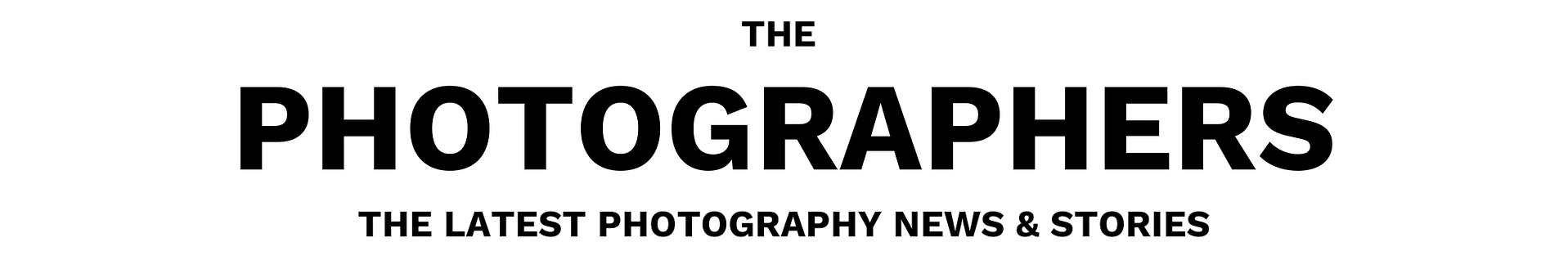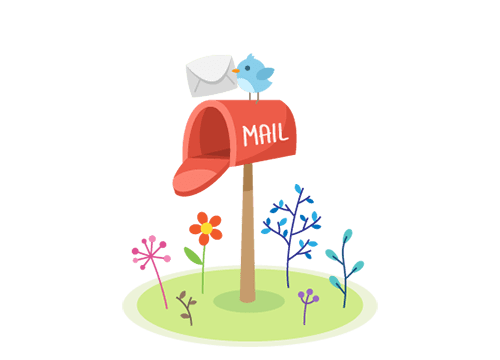If you are like many professional photographers, you may be finding that more and more clients are asking if you can also do video for them when you’re on-site doing a photo shoot. Video can be a “strange new world” and you may be passing up some good opportunities. Most modern DSLRs are quite competent in shooting video, and you can use them to create industrial and commercial productions that are ideally suited for use at corporate functions, in sales presentations, as training aids, and as promotional spots on YouTube…so there is a great opportunity to expand your service offering by including video.
Without a doubt, shooting video with a DSLR can be more complicated than shooting stills, but you can achieve beautiful, creative results by following a few, simple guidelines. And, while you may add more video-related gear over time, you can make some initial, fairly modest investments and get into video production without having to break the bank. If you are a consumer reading this article and you are considering buying a DSLR thinking you can replace your camcorder to shoot family events, don’t bother – a camcorder is much better suited for “family memories” type videos. While I concentrate on shooting video with a Nikon DSLR (since I shoot Nikon), the below article applies to shooting video with any brand DSLR.

My D800 rigged up with Rode VideoMic Pro and iDC System Zero follow focus. The 327RC2 Manfrotto pistol grip is attached to a Cinevate FLT camera slider.
1) Is your DSLR the right tool for the proposed video assignment?
This is the very first question that you need to ask yourself before accepting any video assignment. Generally speaking any assignment where you would be shooting people moving around in a scene (like a wedding for example), especially if autofocus needs to be maintained on specific individuals as they move towards or away from the camera, it is not well suited for DSLR use, and would be best shot with a professional video camera.
This is because the auto focus on most DSLRs is slow, somewhat jerky, often hunts a lot, and is noisy. The audible noise from the focusing motor in your camera body and/or lens will transmit readily onto your footage…and it can be a pain to try and filter out. Also, the lenses used on DSLRs do not have power zoom functions so they are cumbersome to use if a lot of in/out zooms are required in the footage. Any assignment that requires the recording of long (30+ minutes), uninterrupted video clips is not suited to DSLR use as your camera is often limited to less than 30 minutes of single clip recording time.
Video assignments that are well suited to your DSLR are ones when you will be filming subjects where clear separation from the background is desired, where you’re shooting static scenes or scenes where the focal plane of the subject is not changing significantly, and where wide, rapid panning movements with a camera are not required.
2) Choosing a frame size and frame rate
Your DSLR camera will have a range of frame sizes and frame rates from which to choose. The vast majority of clients I’ve worked with prefer 1920 x 1080 frame size, shot either at 24 fps or 30 fps. This allows the video to capture a high level of detail and look very professional when displayed on a large monitor, or projected at meetings and conferences.
If you plan on integrating any kind of camera movement into your productions (more on that later in the article) I would recommend shooting at 30 fps as it will help the camera-produced motion look smoother than if shot at 24 fps. Obviously if your camera can shoot 1920 x 1080 at 60 fps that’s even better…although you will use up memory cards very quickly on site and your editing/production time will increase dramatically because of file size. 4K video is quickly emerging and this is something to watch for as a potential feature with future DSLR camera offerings.
3) Matching shutter speed and frame rate
To get good, smooth looking video footage where any motion captured looks “natural” you need to match up your shutter speed and frame rate appropriately. This means using a shutter speed of 1/50th if shooting at 24 fps, 1/60th when shooting at 30 fps, or 1/125th when shooting at 60 fps. You can also use your shutter setting to achieve different creative effects. For example, shooting at slower shutter speeds will add more blur to your footage and can make it look more subdued or “dreamy”, while using faster shutter speeds can give it a sharper, sometimes even “choppy” or hectic feel. Panning or moving your camera while using these slower/faster shutter speeds will tend to amplify the effects. For the vast majority of corporate client videos a standard shutter speed/frame rate match is used.
4) Typical camera settings
Unlike shooting stills with your DSLR you will often not have the ability to shoot RAW with video. Think of video footage as basically being a series of jpeg images stitched together. As a result, it is more challenging to adjust video footage than stills as there is less digital information to work with than you are used to with a RAW file, so you’ll want to give yourself as much leeway with your footage as possible. To accomplish this you’ll want to shoot in Neutral with Sharpening and Contrast turned down the lowest levels, and as you gain some experience you may even want to take the saturation down a tad as well. These settings will give you more latitude to adjust your footage later and the reduced sharpening can help lessen the risk of moiré in your video.
You will also want to shoot your video in Manual mode and avoid the automatic settings on your camera. The biggest risk using the auto settings on your DSLR for video is that the exposure in your scene can change part way through a clip if there is some kind of minor shift in lighting etc. It will be noticeable…and it will look amateurish. Most Nikon DSLRs do not allow you to adjust aperture when you are in LiveView doing video which can be a pain when you’re on site shooting. I love the combination of the D800 and Nikon 1 V2 because both of these cameras allow me to adjust aperture on-the-fly with external controls while in LiveView. When shooting at high ISOs I do not hesitate to turn on the noise reduction in my cameras.
5) Moiré and how to deal with it
Moiré is an unintended pattern that may show up in your photos and videos when you are shooting highly patterned, usually man-made subjects – see this article for a detailed explanation, along with a sample photo. In photos this is usually not a big problem, because your DSLR camera has an optical low-pass filter (OLPF) in it that is designed to help eliminate this issue. Some of the newer, high pixel density Nikon cameras are eliminating the OLPF to achieve higher levels of image sharpness…and even with these cameras moiré is not typically a serious problem when taking still images.
Video is an entirely different story and you will definitely need to watch for moiré patterns in your video footage. Moiré is most likely to happen when you are shooting highly patterned things like brick walls, metal grates, fences, cloth upholstered chairs, patterned clothing, and automobile front grills. It also tends to show up more when shooting these types of subjects with a wide angle lens. I always bring a laptop with me on video shoots so I can check for moiré after filming scenes where it could be a problem.
If you find moiré in your footage you can’t correct it in post-production so the best thing to do is reshoot the scene to try and reduce or eliminate it while you’re still on-site. You can do this by reframing your scene by moving the angle of your camera slightly. Sometimes moving closer or further away from the subject will eliminate moiré. If the moiré is present in something in the background of your scene you can also change your f-stop to achieve shallower depth-of-field thereby putting the moiré-causing subject slightly out of focus. You can also try to purposely cause some diffraction (softening of sharpness) in your footage by shooting at a high f-stop. Sometimes because of the nature of the scene the best you can do is to reduce the amount of moiré. There are plenty of commercials on television right now with clearly visible moiré (if you know where to look for it) so as long as you have proactively tried to eliminate or reduce it…you’ve done your best.
The likelihood of moiré appearing in video footage also varies quite a bit by the camera body used. For example, the Nikon D600 I used to own was very prone to moiré in video, and was very unpredictable in this regard. When shooting in 1080, my D800 is much less prone to moiré and usually doesn’t cause me any significant issues, but moiré is much more prevalent when shooting at 720 with that camera. Some models like the D5200 are surprisingly free of moiré. Unless you test a specific body with a wide angle lens in a typical ‘high moiré-risk’ scene you can’t really predict in advance how a camera is likely to perform. If you are unable to do a test before buying a new camera body, searching for test footage on the internet can be helpful.
If you shoot with a D800 you can buy a special filter from Mosaic Engineering that is designed to significantly reduce the moiré effect. I don’t own one of these filters so I can’t comment on its effectiveness, but some of the review videos I have seen are quite impressive. It is a bit cumbersome to use however, since the filter needs to be removed from inside your camera body every time you switch from shooting video to stills, and back. Since I regularly switch from stills to video during a shoot, using this filter just doesn’t make sense for me.
6) Rolling shutter and the “Jello Effect”
Sensors can come with either a global shutter (e.g. professional video cameras) or a rolling shutter (at this point all Nikon DSLRs) depending on the camera. A global shutter exposes the entire scene at the same time, while a rolling shutter exposes the scene at slightly different points in time. This very slight time lag with a rolling shutter can cause subjects to appear to wobble in video footage if pans are made too quickly and sometimes a vertical object can look like it is leaning. To counter the “jello effect” when shooting with a DSLR you need to slow down the speed of your pans. If this isn’t possible, you may be able to correct your footage during post-production depending on the software you own. Since I try to keep post production as tight as possible I keep pans well controlled so that the “jello effect” is a non-issue.
7) Manual focusing and the use of a follow-focus
One of the things you want in your video clips in consistency, and if you use autofocus your camera may recompose the focus in your scene part way through a clip in ways you don’t want. I recommend always shooting using manual focus. If you want to integrate some creative focusing techniques like doing focus pulls (bringing an out-of-focus subject into focus) or rack focusing (switching between something in the foreground or background that is in focus) you will need to use manual focusing to achieve these effects. You may want to consider investing in a follow-focus unit to make pulling focus and doing rack focusing easier. It would also help eliminate potential camera shake as you would no longer be directly touching the focusing ring on your lens with your fingers. There are lots of follow focus units on the market and many of them are cumbersome to use and expensive. Many require you to mount gear rings on your lenses. I use an iDC System Zero and have found it lightweight, compact, easy to use, and affordable.

Nikon D800 with iDC System Zero follow focus mounted and friction focusing wheel in position. This allows manual focusing while filming and not touching your lens directly.
8) Using zoom lenses
I have a longer base plate for my follow focus unit which allows me to mount a second focusing wheel to it and zoom in and out of scenes. This adds some additional creative options when I am shooting video. It is important to remember that when you use a variable aperture zoom lens with video your exposure can change during a zoom clip and it will very obvious in your footage. Always make sure that you are shooting at an aperture that will cover the long end of your zoom range so you can avoid any changes in exposure. I find that my Nikon 16-35 f/4 and 70-200 f/4 constant aperture zooms are fantastic for video as I don’t have to worry about the aperture shifting in lower light conditions. The VR on both of these lenses is also extremely helpful for video work.
9) ISO and lighting considerations
Noise is a factor when shooting video just as it is with shooting still photography and whenever possible you should always shoot at the lowest ISO possible. Since most of the time you’ll be matching shutter speeds to your frame rate you’ll be quite restricted in how you go about achieving the right exposure in your video footage. In this respect getting the right exposure in video is much harder to achieve than shooting stills where you can simply use slower shutter speeds with a tripod-mounted camera in lower light conditions. When shooting video, needing additional, portable lighting is pretty much a guarantee.
On the flip side, shooting video outdoors in bright light can also be a challenge as you will still want to match shutter speed with frame rate and so you won’t have the option of using fast shutter speeds. You will often find that even at the lowest ISO setting on your camera, shooting at 1/60th will overexpose your footage dramatically. If you’re going to be shooting outdoors you will definitely need a variable neutral density filter to cut the light coming into your lens so you can do the proper shutter speed/frame rate matching.
Noise in video is most apparent in shadow areas where it can look like a busy blob of moving dots, but it can also appear in highlight areas, looking like annoying little dots sprinkling about. To a certain degree noise can be corrected in post processing, but as is the case with still photography, it is always best to avoid it if at all possible. For best video results shooting at ISO 800 or lower is recommended. Cameras like the D4 will give you more low light latitude.
I seldom shoot my D800 at an ISO rating over 1600 and my Nikon 1 V2 is usually kept at a maximum of ISO 800 except in rare circumstances, although I have been pleasantly surprised with its low light video performance on occasion. As strange as it may seem the size of a camera’s sensor is not always indicative of its low light video performance. Some cameras like the D5200 are surprisingly good in low light. Again, each camera tends to have its own characteristics when it comes to video…and sometimes it doesn’t seem logical.
If you’re planning on doing indoor work you’ll need to rent, or invest in some decent lights and stands. Make sure the stands you buy are air cushioned (helps avoid light damage when lowering them) and that they can extend up to 9 or 10 feet as you’ll often need to get up high to create good broadcast lighting, especially in warehouse/factory environments. I prefer to use daylight-balanced, compact fluorescent bulbs as they use less power, do not get hot, and disperse light more evenly. It is best to use light heads with multiple bulbs. This allows for more precise lighting intensity by turning various individual bulbs in the head on or off as needed. My main light set has nine 27-watt compact fluorescent bulbs per head and they work like a charm allowing me to shoot no higher than ISO 800 most of the time.
10) FX, DX or CX?
This section is Nikon-specific, but format considerations also apply to Canon and other brands. Nikon interchangeable lens cameras use three basic sizes of sensors; FX full frame as used in a D800 or D610; DX crop sensor as found in a D7100 or D5300 (1.5 crop factor), or CX as found in the Nikon 1 series (2.7 crop factor). As you know from doing still photography, each of these sensors has different depth-of-field characteristics. Shooting the same scene at the identical f/stop with FX, DX and CX cameras will produce much different looks in terms of the amount of the scene that is in focus, with an FX sensor having the shallowest depth-of-field at any given f/stop, and a CX sensor having the deepest.
Pairing up an FX body with a DX body, or as I do…an FX body with a CX body, will give you more creative options than shooting with one body alone. You will find there are times where difficult lighting conditions may limit you to a maximum f-stop of f/4 for example, but you need to have a fairly deep depth of field for a particular scene. This is where a CX body like the Nikon 1 V2 comes in very handy. I’ve found that shooting my Nikon 1 V2 (CX sensor) at f/1.8 creates about the same depth-of-field that my full frame D800 does at f/5.6 so there’s about 4 stops difference which can be a life saver at times.
11) Achieving a ‘film look’ with your productions
One of the biggest advantages of using your DSLR over a video camera to create client videos is the shallow depth-of-field characteristics of an FX sensor, and to a lesser extent a DX sensor. This allows you to create creamy-smooth backgrounds and achieve excellent separation of your subject from the background in the scene. Using shallow depth of field creatively allows you to direct the viewer’s gaze, pulling them into or pushing them out of the scene, and controlling where their attention is focused. This is one of the main reasons why videographers prefer to shoot with fast prime lenses when using a DSLR.
The next time you are watching a movie at home or at a theater pay specific attention to how each scene was shot and how the clips have been edited together (of special note – the TV show Dexter was shot using D800). You’ll find most movie scenes are composed of very short clips that change rapidly without any transition effect. Action scenes are often composed of a number of very short static clips, shot from different perspectives and edited together to create the illusion of rapid movement. Any camera movements tend to be slow and measured, zooms and pans tend to be very well controlled. These are the exact techniques that can make your DSLR video productions look slick and professional. Overly long video clips taken from a single perspective are not only boring for an audience to watch, they can make video edits more time consuming if you have to go back into a very long clip and lift a small section out.
12) Sound considerations
The built-in microphone on your DSLR will likely not be sufficient for any client work. There are obviously all kinds of microphone options on the market depending on specific use, but when starting out you’ll likely want to purchase a decent quality shotgun microphone. I use a couple of different shotgun microphones, a Nikon ME-1 (usually on my Nikon 1 V2) and a Rode VideoMic Pro, with the Rode being the better of the two. You need to test out various microphones with different camera bodies as the performance of various microphones can vary.
A shotgun microphone is designed to pick up sound directly in front of it so it can be useful to help eliminate extraneous sounds in the scene and also help to reduce sound generate by your camera and lens. If you mount the shotgun mic on top of your DSLR make sure that the connecting wire does not touch the body of the camera as this can transmit body noise onto your video footage.
If you are doing voice-on-camera keep in mind that a shotgun mic will pick up whatever sound is directly in front of it. If you are outdoors or in a factory setting where there may be something generating noise directly in the background behind your subject, the mic can pick it up and create some distracting sounds on your video. In those situations it can be better to mount your shotgun mic on a boom (using a patch cord to connect it to your DSLR) and point in down towards your person-on-camera at about a 70-degree angle. This will help eliminate the background noise almost completely. If you’re going to be doing any outdoor shooting make sure to buy a wind buster or ‘dead cat wind muff’ for your microphone to block out wind noise.
There are also wireless lapel mic options you can consider. Some of them like the Sennheiser Freeport are actually quite good and very affordable. The following YouTube video demonstrates the sound quality when using the Nikon ME-1, the Rode VideoMicPro, and the Sennheiser Freeport wireless mic:
13) Camera stability
Nothing says amateur more than video footage that is shaky. You will definitely want a good, solid tripod and a decent quality fluid video head. This will enable you to do basic pan (side to side) and tilt (up and down) moves smoothly. Dedicated video tripods are typically engineered to hold large, professional video cameras that weigh considerably more than a DSLR and are overkill for what you will likely need. If you have a good quality camera tripod that is rated for 8 kg (17.6 lbs.) or higher you probably won’t need to buy a dedicated video tripod. If you can afford carbon fiber, buy it. They will not transmit as much shake and movement to your camera. I use a Manfrotto 055CXPRO3 as my main tripod.
Video heads can be very expensive so when starting out you’ll want to consider what kind of accessories you are likely to use with your DSLR, and then buy a head that is weight-rated to handle your maximum set-up. A basic video set up on a DSLR could include your camera/lens, a shotgun mic, a follow-focus, a camera slider, and perhaps a Zacuto Z-finder. You’ll need to think about the weight of all of these accessories in advance of purchasing a video head or you may buy something too small for the weight of your rig.

Pan adjustment ring on fluid head allows for better controlled movements.

Tilt adjustment knob on fluid video head
Choose a fluid video head as they will operate much more smoothly than a simple friction head that may only have some kind of friction reducing pad like Teflon in it. Look for a head that has adjustments on the pan and tilt mechanisms so you can adjust the amount of force needed for movement, and if it has counterbalancing that is a real plus as well as it will make your overall rig more stable to operate. And, make sure it is weight-rated high enough to hold your DSLR, lens, follow-focus, camera slider, and microphone.
14) Camera movement
One of the best ways to create great videos is to learn how to use camera movement to add drama and interest to your productions. Basic pan and tilt moves are helpful…but if you want to dramatically enhance your videos invest in a camera slider. This piece of gear allows you to move your camera along a guide or track to create movement in your scene. When choosing a slider pay attention to its construction and materials.

My Manfrotto 055CXPRO3 tripod with 502 fluid head, Cinevate FLT 26” camera slider, and 327RC2 pistol grip attached. This compact set-up allows me to do pans, tilts and slides with one compact and lightweight configuration.
The one I use is fairly small (26”) so I can transport it easily, and the camera carriage mechanism has ball-bearings for very smooth movement. You can use the slider by itself or mounted to the video head on your tripod. You’ll be amazed at how much extra creativity owning this one piece of equipment can add to your productions….you’ll be able to move your camera side-to-side, forward and back, even on angles towards or away from your subject. If you plan your shots well and have something in the foreground or exiting one side of the frame, it will amplify the feeling of movement and create even more drama and interest in your footage.

Konova skater dolly allows for close up camera motion on smooth surfaces
Another inexpensive piece of gear is a skater dolly. These are very compact and are often used for close up, moving shots done on tables or on very smooth floors. You may not use this often, but when you do clients will absolutely notice the effect. A very inexpensive way of adding longer camera moves to your videos is to buy a piece of shelving and run the skater dolly along it. Perhaps not a professional looking set up…but the effect can be visually stunning in your videos.
15) Do you want your camera to “fly”?
If you want the ultimate in camera movement you can consider getting a camera stabilizer. This piece of gear will allow you to walk with your camera virtually anywhere and get nice, smooth looking footage. Camera stabilizers vary in size and weight and are very tricky to set-up and use. Don’t be fooled into buying one of the cheapo models out there. A quality camera stabilizer is a highly engineered piece of gear and the prices of good ones reflect that. It is also not a piece of gear that you can expect to take out of the box, set-up and immediately use it with any proficiency. It will likely take several weeks of practice. And, you’ll need to be reasonably fit physically to use one for any length of time as they can put considerable strain on your arm, shoulder and neck muscles. Camera stabilizers can be mounted on support vests but unless you are doing a very high volume of this kind of shooting the large investment won’t be justified. And, using a vest requires some specialized training.
16) Shooting a scene with more than one camera
One of the best ways to build more creativity into your video shoots, and save time reshooting scenes, is to bring more than one camera and shoot scenes from two perspectives simultaneously. I often use my Nikon 1 V2 as a second camera for this exact reason. Having dual perspectives can also make editing easier as the second perspective often makes cutting in and out of scenes, or shifting from close-ups to wider angle shots very simple to do.
17) Memory cards
To help ensure smooth video capture you’ll need to invest in the fastest cards recommended for your camera. For best results video requires the use of high performance cards and I only shoot with Lexar Professional and SanDisk cards. It may seem counter intuitive but I would avoid buying cards larger than 32GB. I typically use 16GB cards to shoot video. It’s much better to use multiple cards than run the risk of one, larger card failing and obliterating an entire day’s shooting with it. If you have a Nikon camera with dual memory card slots always set the second slot to act as an automatic back-up.
18) Batteries
Shooting video will put a lot more strain on your camera batteries. Always go to a video shoot with at least a couple of fully charged back-up batteries, and bring your charger with you. As soon as you replace a battery, start charging the drained one. It can also be prudent to have a cigarette lighter adapter with you if you are doing a full day outdoor shoot as you may need to use your car to recharge batteries.
19) Camera Straps
It may sound like a small issue but I highly recommend using camera straps with quick connectors on them when shooting video, especially if you use a slider, skater dolly, or camera stabilizer. There will be numerous occasions where you will want to remove the strap completely, or undo one fastener and use the strap as a camera pull. Hybrid shoots (i.e. video and stills concurrently) will drive you crazy if you don’t have quick connect straps on your cameras. I use Tamrac N-45 quick release straps.
20) Software
You will need some decent quality software to do your video assemblies. When you’re first starting out it will be extremely hard to justify spending big dollars on professional grade video editing software. Plus, you’ll be facing a huge learning curve. For the majority of fairly simple corporate or industrial types of productions you likely won’t need or use a lot of the capability built into the higher end software. To start off something like VideoStudio Pro X6 may be all you need. If you do need more capability then moving up to something like PowerDirector Ultimate Suite may make sense. Down the road you may end up using a top professional software product…but you don’t need to start there.
21) Hardware
If you move into video you will likely have to upgrade your computer system with more and faster RAM, a LOT more storage space, a good video card, and a fast processor. I do not use my laptop to do any video production work – it is only an Intel i5 with 4GB of RAM and a 750GB standard hard-drive. It simply doesn’t have the power and speed I need. My current desktop system has 16GB of RAM, a fast video card, a top-end Intel i5 CPU and 5 hard-drives, i.e. 1 solid state drive that runs all of my programs, a pair of 3 TB hard-drives configured in RAID 1, plus a second pair of 4 TB hard-drives configured in RAID 1 (Note: a RAID 1 configuration creates an automatic back-up with each pair of hard-drives). My “techie” son built my new office computer for me so I’d need to ask him more about the exact specs of the components if anyone is interested.
22) Always work from a storyboard
You should never begin shooting a client video until you have an approved storyboard. This should contain the final, approved voice-over text, detailed information on any type supers and/or inset shots, and details of how each scene is to be shot. I always do an approximate time estimate on all voice over segments to ensure that the video footage planned for each segment will be more than enough to cover the voice overs. Failing to do this will often result in having to go back later and get more footage to fill a particular scene.
23) Leave trim room at the front and back of each video clip
Always leave a couple of extra seconds at the front and back of each video clip. It will make doing edits and assemblies with your software much easier.
24) Practice, practice, practice…
Before you accept your first client video assignment make sure you dedicate the hours needed to practice shooting video with your Nikon gear and using the other specialized video equipment needed to enhance the quality of your productions.
25) The final tip – clean your equipment before every video shoot!
I can’t stress enough how important it is to make sure all of your equipment is clean before each shoot. As a still image shooter it is easy to become a bit sloppy with gear cleanliness knowing that with a couple of clicks of your mouse in Photoshop you can get rid of the odd speck or two on your images. Those same specks can’t be removed on video and they could render your footage unusable.
26) So what’s a reasonable investment to make in equipment to enable you to shoot good quality video?
Assuming you already have a tripod that is weight-rated high enough for you to use for video here’s a quick summary of the equipment that I started out with and its current, approximate cost. All of the gear I bought initially, I still own and use (I do lots of research before buying new gear). This list is not a definitive recommendation in any way – it’s just an example of what one photographer did to expand into video work.
- Video head: Manfrotto 502HD ($190)
- Shot gun mic: Nikon ME-1 ($140) or Rode VideoMic Pro ($230)
- Cinevate 26” Atlas FLT ($580)
- iDC System Zero follow focus ($300-$500 depending on options)
- Sennheiser Freeport wireless lapel mic ($200-$250)
- PowerDirector Ultimate Suite ($200)
- VideoStudioPro X6 (I have version X5) ($100)
- Zacuto Z-FinderPro 3X viewfinder ($300)
- CMR Blackbird Camera Stabilizer Kit ($700)
- Konova Skater Dolly KSD-2000 ($100)
- Marumi variable neutral density filter ($150-$200)
- 2x 9 bulb CF light heads with air stands ($530)
In summary, as a professional photographer you are in a unique position with your clients to expand your service to include video. By understanding the strengths and limitations of your Nikon gear you can select the kinds of projects that are well-suited to your equipment, and that give you the greatest chance of success.
Disclaimer
I was not compensated in any way to promote or mention any particular product in this article. As noted in the article, the majority of specific products mentioned I own and use in my business.
Copyright 2014 Thomas Stirr. All rights reserved, no use or reproduction of any kind allowed without permission. Used with permission by Photography Life.