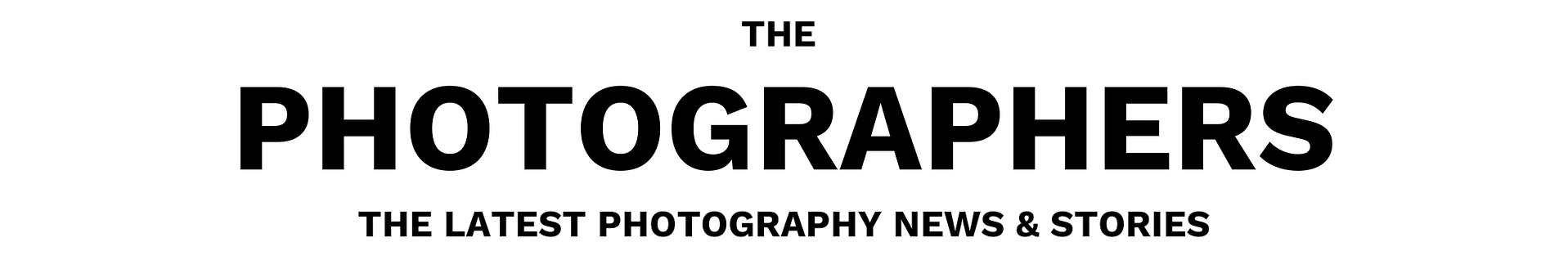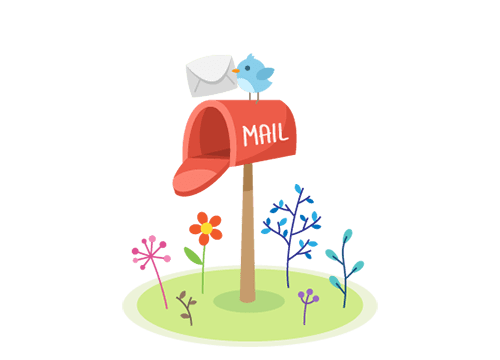Macro photography is about capturing the smaller world around you. A little adjustment to the aperture and there you are, zooming into the subject to reveal its inherent brilliance. The popularity of macro photography is growing exponentially, thanks to the popular concept of Focus Stacking. Beginners reading this must be wondering what this is all about – and in this article, we will guide you through the ins and outs of what’s involved!

Read, learn, and we’re sure you will be all excited to implement this beautiful concept in your photography!
What is Focus Stacking?
Focus Stacking is a vital tool in photography that helps you maintain a sharp focus across the entire image, making everything in focus. It is combining or ‘stacking’ a group of similar photos. While focus stacking is a common photography technique, learning the tricks of the trade will help you take your macro photography skills to the next level.
This concept of focus stacking helps you deal with all the challenges that come with macro photography. Problems like lack of depth of field, a drastic reduction in sharpness, lack of light, and softened diffraction make it nearly impossible to use narrow apertures upon it.

Professional photographers use this technique to portray multiple objects in focus on various focal planes. This combination results in one strikingly sharp image and renders to the photograph a greater depth without any loss of definition. The result is a highly polished yet very real-looking image.
The Two-Part Focus Stacking Process
In brief, there are two main parts to focus stacking:
Image Capture
You need to capture a series of images at different focal points. You need to maintain a consistent focus adjustment with every consecutive shot. In this entire image capturing process, you have to ensure that both – camera and the subject remain in the same position. Only then can you successfully stack up these images in the post-production stage.
Image Rendering
In this stage, you have to compose all the images captured in the previous step into one image. Basically, in this stage, a portion of every picture is cut out and then pieced together to create the final, fully in-focus image. You have the flexibility to decide how many frames you would take to create that one impressive outcome and shoot accordingly in the image capturing stage itself.

Where is Focus Stacking Used?
The best part about focus stacking is that one can implement it in any type of photography. However, to put it into practice you need to understand the applications of focus stacking. In the world of photography, people prefer to focus stacking in situations where individual images have a shallow depth of field. Focus stacking helps you bypass limitations brought about by a lower depth of field.
But focus stacking can be easily used in other varied types too – product photography and landscape photography to be specific. The scope of utilizing focus stacking in these types is excellent; the results are mesmerizing!
What Equipment Do You Require for the Focus Stacking Process?
As complex as it looks, you can start with the process of focus stacking with this essential equipment – a mirrorless or DSLR camera, a flash, a tripod, and a bang on editing software bundled with a whole lot of patience and skill!
What Should you Keep in Mind Before you Start Stacking?
- As you will be clicking a whole lot of multiple images, make sure to charge the camera’s battery. The photos would also require ample space on your memory card.
- Using a self-timer is better, as it would ensure that every photo which will be stacked later is crystal clear, without any impact of camera shake.
- To avoid visible dust specs on your photographs, you should use the sensor-cleaning function.
- Have a clear picture in mind; this would help you fix the number of shots you would need to capture to have a successful focus stacking later.
What are the Different Options Available to Stack Photos?
Manually Shifting Focus
Shifting focus manually works amazingly in full-zoom mode. The best part of using this option is that you wouldn’t require any additional equipment except your camera and tripod. A little disadvantage here is that you may have to spend some time cropping images, as lenses change their focal length as you shift focus. However, this all depends on the type of lens you have.
Helicon Tube
This option is suited only for electronically controlled lenses. The Helicon Tube is an extension tube that enables your camera to perform automated and software-controlled stacks. And without any doubt, Helicon is one of the best focus-stacking software producers in the world!
Automated Focusing Railing
One of the best options out there, you can get a perfect stack of images. Every step size is electronically controlled, and there’s minimal manual intervention in this process. All you need is a good macro slider.
Automated Stacking Camera
Isn’t it blissful to have a camera that already has all the features you need right in it! Olympus cameras have a stacking feature, whereas it can be installed in select Canon DSLRs using the Magic Lantern firmware. Automated stacking gives you all the precision you require to pile up those images into one, mesmerizing shot!
Handheld Stacking
This one is the most time and effort consuming process. The advantage of handheld stacking is that you wouldn’t require any additional equipment – you wouldn’t need a tripod either. It makes handheld stacking a preferable option when it comes to shooting subjects that wouldn’t stay still for a long time, for example, insects.

How to Perform Focus Stacking for Macro Photography
Before we begin, let’s get this clear – focus stacking is a part of post-processing. But the whole process starts with capturing photos which you can stack later using editing software. So the important point to remember here is this: if you mess up the shooting, focus stacking can be a pain-staking and impossible task later.
Step 1: Adjust Your Camera and Equipment
With your equipment and all the patience, you can start capturing the images. Frame by frame, you have to shoot consecutive shots. For added stability, use a sturdy tripod and turn the self-timer on. Set your shot as ‘normal’ and shoot in manual mode, as this will help you to effortlessly snap the series of images you will require to compile later. It is in your best interest to ensure the images are close to each other, as editing will be a child’s play later.
Unless you have a camera that is in-built with a focus-stacking function, manual focus is essential. A camera with the inbuilt feature will automatically shift the focus, which is a tedious task. Otherwise, you will have to manually shift the focus, trying to keep it as close as possible, with one eye on the position of the subject.
Step 2: Start Shooting
Once you have all the critical parameters in place, you can start shooting your consecutive shots. You can either work your way front to back or vice versa. You should ideally begin capturing images where you want the focus plane to start, further adjusting the focus for every shot in the series. Now the choice is yours here – whether you can wind up the shooting process in three shots or fifty shots. The number of images depends on two factors:
- The shallowness of the depth of field
- Expected precision of the outcome
Step 3: Choose the Editing Software
There are many different styles of editing software out there – PICOLAY, CombineZP, Zerene Stacker, Affinity Photos – but the best and most trusted one is Adobe Photoshop CC. Its ready availability and the easy user interface are why most photographers (beginners and pros) prefer using this software.
Step 4: Begin Editing
Sort out all the images you would be using for the process of focus stacking. Using Lightroom, you can select all these raw images which would be a part of the final photograph. After choosing these images, you have to ensure that the key parameters, such as exposure, highlights, and shadows, are uniform across all the raw images. If not, edit them right away so that all the images are consistent in appearance. It makes the process of blending easier.
Step 5: Layer the Raw Images
This step is super easy and fun at the same time. Using the ‘Open in Layers’ option, you have to drag in all the images as layers in a single document. This document is crucial to the next stage.
Step 6: Align and Blend the Images
Now that the challenging part is over, you have to move ahead to alignment. In this stage, you have to ensure that all the images are lined up. Here, you can use Photoshop’s ‘Auto-Align Layers’ tool, as it’s a lot quicker than manual alignment. Using this option, you can work your way through accurate alignment of images, in a proper, perfectly matched sequence.
Next in line is blending these images. You can seamlessly blend in all the pictures with the ‘Auto-Blend Layers’ tool. This option allows you to select the tones, color, and other features which would form a predominant part of the final image.
Step 7: Edit the Image
After a short processing time, you are now one step closer to the final image. In this stage, you may come across some inconsistencies in the layering, blending, and overall editing. But all’s not lost! You still have a chance to rectify all the tiny faults by manually editing. You may have to adjust the color or even crop out the edges of the images. You wouldn’t have to waste much of your time in this step if you followed the earlier mentioned steps to the T!
Step 8: Final Touches to the Final Image
There you go – you can now see your final image on your screen! At this stage, you can crop the image, adjust standard parameters, and give your image a final touch-up. Further, you can export the image to whichever format you want to and save a copy! And we’re done!
Can You Try Focus Stacking With Your Smartphone?
You sure can! All you need is a macro lens attachment to your phone, and you are good to go. Not everyone has a camera, and that shouldn’t stand in the way of you experimenting with focus stacking at all!
The process stays almost the same, except for the step where you capture images. In the camera, you have to adjust the focus to capture images at different focus planes. However, with a smartphone, you have to merely touch different areas of the screen to capture different images at various focus points. You can stack all these later in less than a minute using Photoshop!

Final Thoughts on Mastering Focus Stacking
Considering the time and effort, it takes to stack images, quite a lot of people out there prefer not using the focus stacking. But once you’ve tried this fantastic concept, there’s no turning back! Because there is a notable and obvious difference in the quality images of a standard macro shot and a focus-stacked macro shot. Your images will have an extra polished, shiny look.
Focus stacking is a simple trick that can level up your photography and help you stand out from the rest. You can turn a set of images into a stunning shot by investing just a little more time and effort. And let us tell you this, the result is worth all your time and effort!
This guest post was written by Adam Georges, an active member of the imaging community. Since 1981, the Georges Family continues to provide advice on all the major brands and products. To learn more, visit Georges Cameras TV YouTube channel or active blog for more educational content about photography.