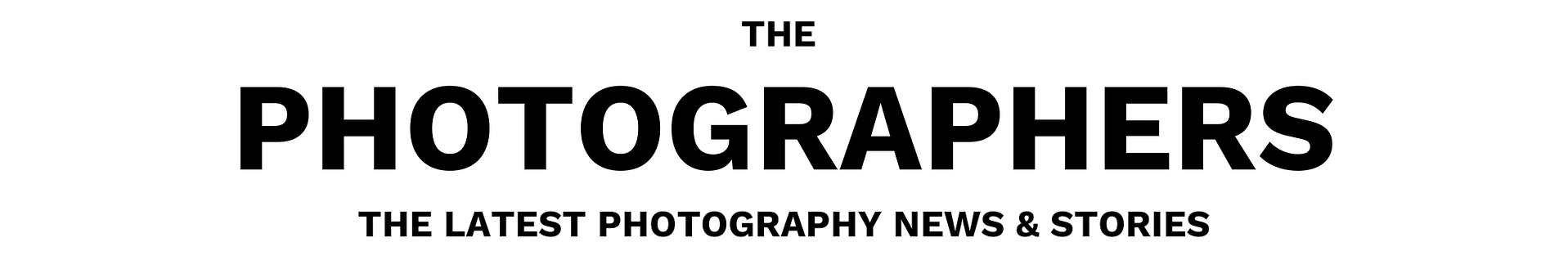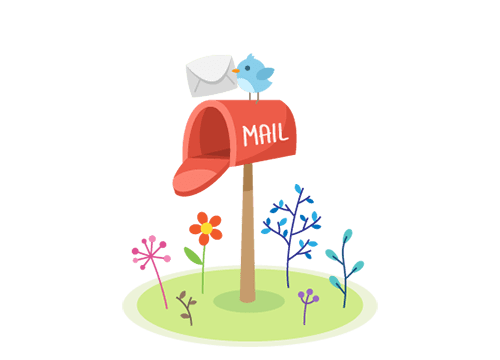Taken with a 136-second exposure and long exposure noise reduction
Over time, every digital camera will develop “hot” or “stuck” pixels that do not work properly. They aren’t usually visible, but when you’re taking long exposures, they become more and more obvious. The easiest way to fix hot pixels is with a camera setting called long exposure noise reduction.
What Are Hot Pixels?
Hot pixels are bright, colorful pixels in your photo that don’t match the rest of the image. You generally cannot see them until you magnify a photo 100% or more on your computer. When you do, they often look like small crosses that are the brightest in the center.

The greenish-blue hot pixel in this image is very obvious, and there are a few other hot pixels throughout the rest of the image as well. This is an extreme crop.
Most post-processing software scans for these pixels and cuts them out, including Lightroom. Sometimes, however, a few sneak through anyway.
Hot pixels are especially visible in long exposures and images taken at high ISO values. The reason is simple: when you capture less light from the scene in front of you in a given moment, the inherent patterns on your camera sensor will be comparatively stronger during that same moment.
What Is Thermal Noise?
Thermal noise is a type of noise in your photo that grows stronger as your sensor grows warmer. It is often associated with long exposures, since camera sensors get hotter and hotter the longer they stay on. Sometimes, thermal noise will have a low-level pattern, while other times it will be essentially random.
For this same reason, you may notice that photography in cold environments has less noise than in hot environments. It’s also why some specialized astrophotographers buy cameras with a fan or liquid cooling rig attached to the back. It simply improves image quality.
What Is Long Exposure Noise Reduction?
Long exposure noise reduction is a camera setting that takes two photos, one after another. The first photo is an ordinary photo of the scene in front of you, while the second photo is known as a “dark frame” because the camera shutter is closed during the exposure.
Dark frame exposure is important because it only contains image noise and hot pixels. Your camera then automatically subtracts the second image from the first, reducing noise and especially hot pixels in your primary shot.

Nasim took this photo with a 262-second shutter speed, long enough that long exposure noise reduction can make a significant difference to the level of hot pixels.
How to Use Long Exposure Noise Reduction
Long exposure noise reduction is a menu option on most cameras today, and it’s very easy to set.
On Nikon, Canon, and Sony, it’s found in the camera’s Shooting Menu (the camera icon menu on all three). Sometimes, long exposure noise reduction will be disabled if you are using an electronic shutter. If it is grayed out in your menu, take a look at the “long exposure noise reduction” chapter in your camera manual to see why.
Once enabled, you don’t need to do any further work to use long exposure
noise reduction correctly in the field. However, note that your camera will not implement long exposure noise reduction if you take a short exposure, usually less than 1 second shutter speed.
This is actually a good thing. It means you can keep long exposure noise reduction turned on all the time if you like. Doing so will not affect short exposures at all, so things like your maximum burst rate remain unchanged.
Drawbacks of Long Exposure Noise Reduction
The biggest problem with long exposure noise reduction is that it takes twice as long to capture every photo! (Assuming, of course, that your shutter speed is 1 second or longer.)
Hopefully, it’s no surprise that this occurs. Again, long exposure noise reduction functions by taking two photos in sequence – the second of which is a dark frame with the same shutter speed as the first.
So, if you’re pressed for time, long exposure noise reduction may not be a good idea. That’s even more true if you’re doing ultra-long exposures in your camera’s bulb mode. A five-minute exposure means you must wait ten minutes in total.
(Unfortunately, it’s these ultra-long exposures that benefit most from long-exposure noise reduction in the first place.)

This stack of two images includes one exposure more than 14 minutes long. On one hand, this is the perfect situation where long exposure noise reduction can help significantly (and I did use it here). But it also necessitates a wait of nearly 30 minutes to complete the shot.
Similarly, timelapse photographers may not want to use long exposure noise reduction for their work. The extra break from photo to photo may introduce a “jitter” effect on anything that moves during the timelapse.
And the same is true if you are trying to blend images like an HDR or focus stack with slow-moving objects in the frame. If a cloud is drifting through the sky, you’ll have an easier time blending photos taken immediately after one another, rather than with gaps in between.
It is for these reasons that I personally leave long exposure noise reduction disabled by default. But there are many cases when I enable it; it’s one of the settings I have added to my custom “My Menu” to access it more quickly.
Image Quality Benefits
Despite these drawbacks, there are good reasons to use long exposure noise reduction in your photography. Take a look at the images below, which are 200% crops from a 4-minute exposure. The “Before” is without long exposure noise reduction, while the “After” has it enabled:


As you can see, in cases like this, long exposure noise reduction is a big deal. However, note that this is a 16-minute exposure. At shorter shutter speeds, the differences become smaller and smaller. Here is the same comparison with two 120-second exposures:


Though there is a difference here, it is not nearly as obvious.
However, note that certain cameras are more prone to hot pixels than others. You are not necessarily going to have such good performance as the images above, where there are hardly any hot pixels visible with a two-minute shutter speed.
Taking Your Own Dark Frame
In some genres of photography, like astrophotography, the benefits of long-exposure noise reduction are hard to ignore. But the drawbacks can also be a big problem.
For example, you want to take images for star trail photography all night long. Reducing noise and hot pixels would be great, but the dark frame gaps from shot to shot will turn star trails in to “star dotted lines.” What can you do about that?

Copyright © Václav Bacovský
One option is simply to take your own dark frame. There’s no rule that the camera needs to do it – and since hot pixels are in the same place every time, one dark frame can be used to subtract out noise for every photo you take.
Still, it won’t be perfect. Ambient temperature, camera sensor temperature, and exposure time all affect the appearance of hot pixels and thermal noise. Really dedicated astrophotographers put a lot of time into building the right dark frames.
For more day-to-day photography, you should be fine just taking a single dark frame after the rest of your images, then subtracting it from the other photos individually.
To do manual dark frame subtraction, put on your lens cap and shoot another image with the same exposure length and ISO as your regular shots. Then, in Photoshop, put the dark frame’s layer above your regular image, and change its blend mode to “subtract.” (There are better methods than this, but they generally rely on specialized software rather than Photoshop.)
Manual dark frame subtraction is a bit of an advanced technique, but it’s the only option for certain advanced applications like deep-sky astrophotography. In general, though, your camera’s built-in long exposure noise reduction option is a more convenient way to get similar results.
Conclusion
Hopefully, you found this article on long-exposure noise reduction to be useful. It’s not a technique you’ll want to use all the time – and I even leave it disabled by default on my camera – but it can be very helpful in certain cases.
If you have any questions or recommendations on how to use long-exposure noise reduction, feel free to leave a comment below!