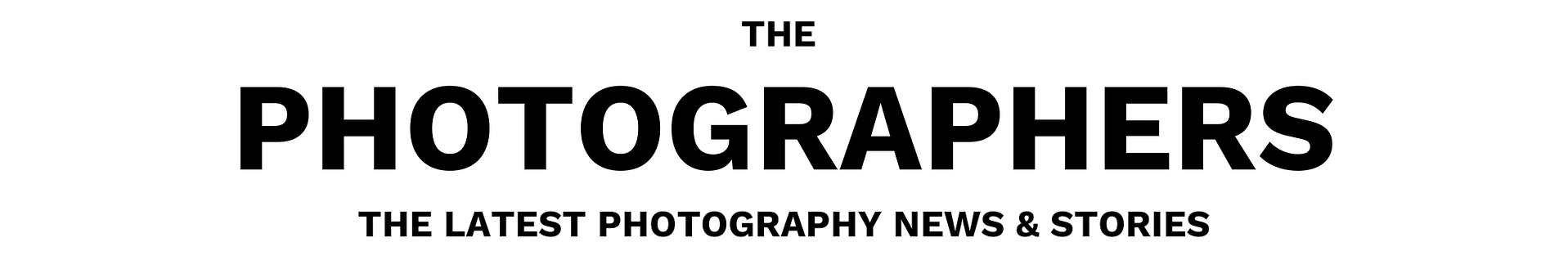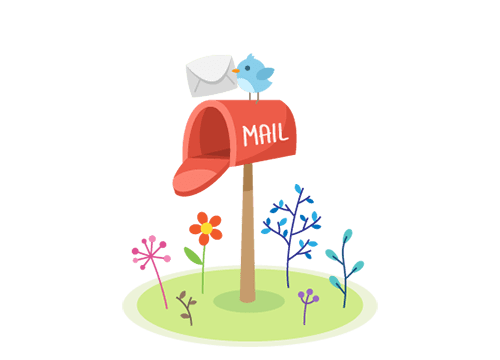It seems like we have already reached the theoretical maximum for handling noise at high ISOs with the current generation sensor technology, so the manufacturers are now focusing their efforts in packing more resolution, while keeping sensor sizes the same in order to lure more customers to upgrade to the latest and greatest. In this article, I will try to explain some basic terminology in regards to resolution and hopefully help our readers in understanding camera resolution better.

Before we get started, let’s first talk about what resolution impacts and then we will address some of the common misconceptions.
Camera Resolution: What it Affects
In digital photography, camera resolution is associated with a number of different factors:
- Print Size – usually the most important factor. Basically, the more resolution, the larger the potential print size. Printing from digital images is accomplished by squeezing a certain number of Pixels Per Inch (PPI). A high quality print with good details usually involves printing at around 300 PPI, so the size of the potential print is calculated by taking image width and height and dividing them by the PPI number. For example, a 12.1 MP resolution image from the Nikon D700 has image dimensions of 4,256 x 2,832. If you wanted to create a high quality print with lots of details at 300 PPI, the print size would be limited to approximately 14.2″ x 9.4″ print (4,256 / 300 = 14.2 and 2,832 / 300 = 9.4). Larger prints would be possible, but they would require you to either drop the PPI to a lower number, or use special third party tools that use complex algorithms to upscale or “up-sample” an image to a higher resolution, which do not always yield good results. In short, higher resolution is usually more desirable for the ability to print larger.
- Cropping Options – the higher the resolution, the more room there is to potentially crop images. Although many photographers avoid heavy cropping, sometimes it is necessary to focus on the desired subject(s). For example, sports and wildlife photographers often resort to cropping, because they might not be able to get closer to action, but at the same time do not want their final images to contain unnecessary clutter surrounding the main subject(s). As a result, they often employ heavy cropping, which ultimately reduces resolution, which is why they tend to desire as much resolution as possible and practical.
- Down-sampling – the higher the resolution, the better the options for resizing or “down-sampling” images. As I will explain further down below, modern high resolution cameras have similar performance as their lower resolution counterparts, but their main advantages are the ability to down-sample to lower resolution to decrease the amount of noise and when shooting at low ISOs, the ability to yield larger prints.
- Display Size – during the past 10+ years, we have seen a significant progress is display technology. Monitors, TVs, projectors, phones, hand-held and other devices have seen big increases in resolution and the increased space on those devices naturally led to the need to show higher resolution images with more details. 4K TVs and even some 8K TVs are getting more popular and common, which puts more burden on cameras to yield images with enough details to showcase on such high resolution devices.
Judging from the above, it seems like higher resolution is always better. But that’s certainly not the case, because it is not just about the quantity of pixels, but their quality. Further down below, I will explain what this means in regards to sensor size, pixel size, lens resolving power and technique.
Camera Resolution: How Much More is X MP vs Y MP?
When Nikon first introduced its D800 / D800E cameras with 36.3 MP resolution full-frame image sensors, many photographers were still shooting with 12.1 MP full-frame cameras like Nikon D700 and D3 / D3s. Doing simple math, many claimed that the 36.3 MP sensor represented 3 times more resolution (12.1 MP x 3 = 36.3 MP) and some wrongfully assumed that upgrading to a camera like D800 would yield 3 times bigger prints. While the total number of effective pixels indeed is three times larger when comparing 36.3 MP vs 12.1 MP, the difference in linear resolution is actually far smaller.
That’s because sensor resolution is calculated by taking the total number of horizontal pixels and multiplying it by the total number of vertical pixels, similar to how you calculate the area of a rectangle. In the case of the D700, which has an image size of 4,256 x 2,832, the sensor resolution equals 12,052,992, which rounds to approximately 12.1 megapixels. If we look at the Nikon D800, its image size is 7,360 x 4,912 and hence the sensor resolution is 36,152,320, roughly 36.15 megapixels (the discrepancy between 36.15 vs 36.3 comes from the fact that some of the pixels, such as optical black and dummy, around the edges of the sensor are used to provide additional data).
Now if we compare the total number of horizontal pixels between the D700 and the D800, it is 4,256 vs 7,360 – an increase of only 73%, not 200% as wrongfully assumed by many. What does this translate to? Basically, if you could print a detailed 14.2″ x 9.4″ print at 300 PPI with the D700, upgrading to the D800 would potentially result in a 24.5″ x 16.4″ print at the same 300 PPI. Hence, moving up from 12 MP to 36 MP would translate to 73% and not 3x larger prints. Again, it is easy to confuse total area with horizontal width, so it is important to understand the difference here.
In order to yield twice larger prints at the same PPI, you would need to multiply sensor resolution by 4. For example, if you own a D700 and you are wondering what kind of sensor resolution you would need to print 2x larger, you multiply 12.1 MP (sensor resolution) x 4, which translates to a 48.4 MP sensor. So if you were to move up to say the latest Sony A1 that has a 51 MP sensor, you would get prints a bit larger than 2x in comparison. To understand these differences in resolution, it is best to take a look at the below comparison of different popular sensor resolutions of modern digital cameras from 12.1 MP to 50.6 MP:
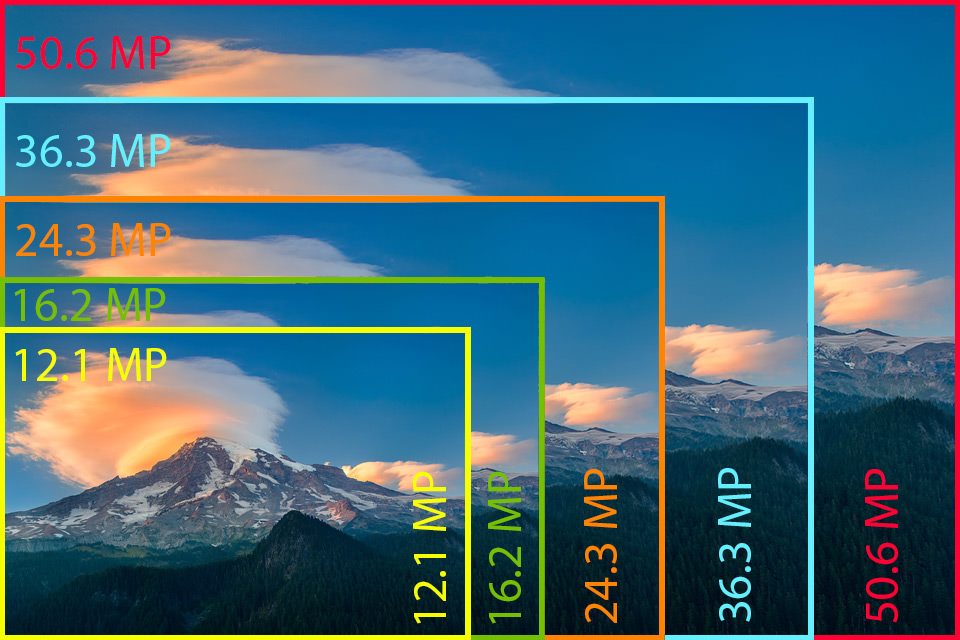
As you can see, despite the fact that sensor resolution numbers increase significantly when going from something like 12.1 MP to 50.6 MP, the actual difference in horizontal width is much less pronounced. But if you were to look at the total area differences, then the differences are indeed significant – you could take 4 prints from the D700, stack them together and still be short when compared to a 50.6 MP image, as shown below:
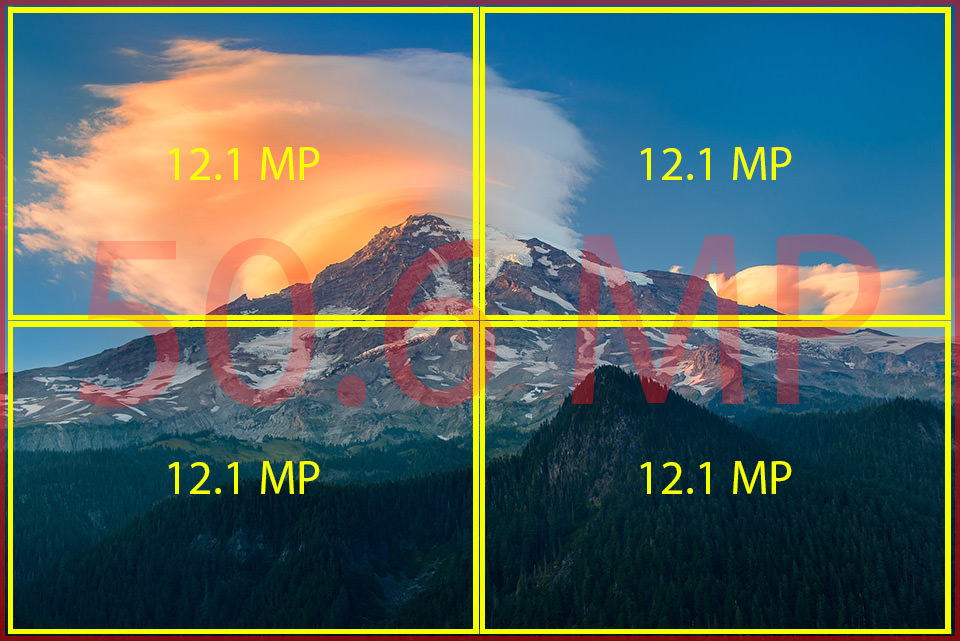
Keep all this in mind when comparing cameras and thinking about differences in resolution.
Sensor Size, Pixel Size and Differences in Resolution
As you may already know, sensor resolution is far from being the most important camera feature and a lot of that has to do with the physical size of the camera sensor and its pixels. You might see two cameras with the same resolution, but one might have a sensor that is significantly larger than the other. For example, both the Nikon D500 and the Nikon D6 have 20MP sensors. However, if you look at the physical sizes of sensors on the two, the Nikon D500 has a sensor size of 23.5 x 15.6mm, while the sensor on the Nikon D6 measures 35.9 x 24.0mm – 52% larger in linear width or 2.3x larger in total sensor area.
What does this mean? Despite the fact that both cameras yield images of the same resolution, the physical size of each pixel on the D750 sensor is 52% / 1.52x larger in comparison. That’s how the two cameras are able to have similar resolution and hence can potentially make similar size prints (more on this below).
If we divide sensor width by image width, we can calculate the approximate size of each pixel. In the case of the D500, taking 23.5 and dividing by 5568 yields approximately 4.22 µm, while dividing 35.9 on the Nikon D6 by 5568 yields approximately 6.45 µm pixel size.
So what difference does pixel size make in images? In essence, larger pixels can collect more light than smaller pixels, which translates to better image quality and handling of noise per pixel. However, there are a few caveats you need to keep in mind:
- Differences are small when there is abundance of light (low ISO levels) – if shooting close to base ISO such as ISO 100-1600, there is usually little difference in noise performance between pixels (for up to 2x pixel size differences, but not larger). In the case of D500 and D6, both yield practically noise-free images from ISO 100 to 800. However, there is a noticeable difference in performance at higher ISOs starting from ISO 800, in D6’s favor. So larger pixels tend to be more suitable for low-light environments where higher ISO levels will often be used.
- On the other hand, the low-light advantage disappears when cropping – Once you start to crop the larger-sensor camera to match the sensor area of the smaller sensor-camera, the noise performance advantage of the larger-sensor camera will disappear. In the same vein:
- If sensor size is the same but resolution is different, smaller pixels do not necessarily translate to more noise – a sensor with more resolution means you could print larger. Since noise is usually not evaluated on a per-pixel basis, but rather on equivalent print sizes, you would have to print at the same size to evaluate noise from two different resolution sensors. For example, the Nikon D750 has a 24.3 MP sensor, while the newer Nikon D810 has a 36.3 MP sensor. Since the D810 has more resolution, its pixel size is noticeably smaller than on the D750 (4.88 µm vs 5.97 µm), which means that it is expected to see more noise if you zoom in to 100% view. However, if we were to make equivalent size prints from both, we will have to resize images from the D810 to match the print size of the D750 by reducing 36.3 MP to 24.3 MP, which at the same print size would show similar noise. Take a look at the below images from both cameras, with the D810 image resized to 24.3 MP (left: Nikon D750, right: Nikon D810, ISO 1600): As you can see, both images look pretty similar in terms of noise, although the D810 is technically supposed to have more noticeable noise due to having smaller pixels. If I replaced the D750 with the 16 MP Df or D4s, the resulting images would look similar at 16 MP.
Given the above, how would an image from the 12MP iPhone X compare to an image from the 12 MP Sony A7SIII full-frame camera? Well, there is simply no comparison, as we are talking about a small sensor with tiny 1.22µm pixels on the phone, versus a 35mm mirrorless camera sensor with huge 8.40µm pixels – a difference of almost 7x the pixel size.
So even though the iPhone X has computational photography, the images from it are in general worse than the Sony A7SIII, especially in terms of detail and noise, compared to the iPhone X. There is simply no way to get around this huge difference.
This shows that there is much more to resolution and printing than just pure megapixels. Let’s now jump to Lens Sharpness and Lens Resolving Power.

Lens Sharpness / Resolving Power
Big megapixel numbers on the sensor are useless, if the lens is too poor to resolve enough detail to provide data for each pixel on the sensor. A phone might have 50 MP resolution, but how much detail can it actually show at pixel level when compared to the 50 MP Sony A1 with a solid full-frame lens attached to it? It also depends on the lens.
So the real performance of a 50MP phone might actually be closer to 30 MP in comparison, maybe even less. It makes sense, because you cannot compare a small sensor camera with a tiny lens to a full-frame camera and a high-end lens with amazing resolving power. Another problem is diffraction – smaller sensor cameras will be diffraction-limited at much larger apertures, which will also effectively reduce sharpness and effective resolution.
When comparing same size sensor cameras with different resolutions, you have to keep in mind that the camera with more resolution will always put more strain on the lens in terms of resolving power. A lens might do quite well on a 12 MP camera, but fail to resolve enough details on a 24 MP or a 36 MP camera, essentially throwing away the high resolution advantage. In some cases, you might be better off not moving up to a higher resolution camera to deal less with other issues, such as the need for more storage and processing power.
Although manufacturers like Nikon and Canon have been actively releasing lenses specifically designed for higher resolution sensors, you might have to re-evaluate every lens purchased in the past to see which ones will provide adequate resolving power for the high resolution sensor and which ones will need to be replaced. In many cases older lenses will suffer from poor mid-frame and corner performance, which might not be desirable for certain types of photography such as landscapes and architecture.
This is especially true of using older, film-era adapted lenses on full-frame monsters like the Nikon Z7.

Technical Skill
You might have the highest resolution camera on the market and the best lens that is able to take a full advantage of the sensor and still end up with poorly-executed images that lack detail to make good quality prints. Aside from being able to take advantage of good light and carefully frame / compose the scene, you also need to have good technical skills to yield tack sharp images. High resolution cameras essentially “amplify” everything greatly, whether it is camera shake caused by poor hand-holding technique, shutter vibrations originating from the camera, poor focusing technique, unstable tripod, slight wind or other various causes of blur in images.
So if you do decide to move up to a much higher resolution sensor, you might need to spend some time learning proper technique to capture images. You might have to re-evaluate your minimum shutter speed for hand-holding, use of tripod, use of live view for critical focus, use of lenses and optimum apertures and more. Because if you don’t, you might be wasting the potential of your camera sensor.
Video Quality
Video, which traditionally has a lower resolution than photographers, has a somewhat tricky relationship with your camera’s sensor. A higher resolution camera may not mean better video quality. In fact, the Nikon Z6, which has a lower resolution, has slightly better video quality than the Nikon Z7 for example.

Different cameras use different techniques to produce a video image. Some only take a crop of the sensor, while others downsample or pixel bin, and some just use line-skipping to obtain the final video. Since video is typically not shot in Raw with the exception of a few high-end cameras, it’s important to research the video quality of the specific cameras you are interested in instead of assuming that a higher resolution will result in better video.