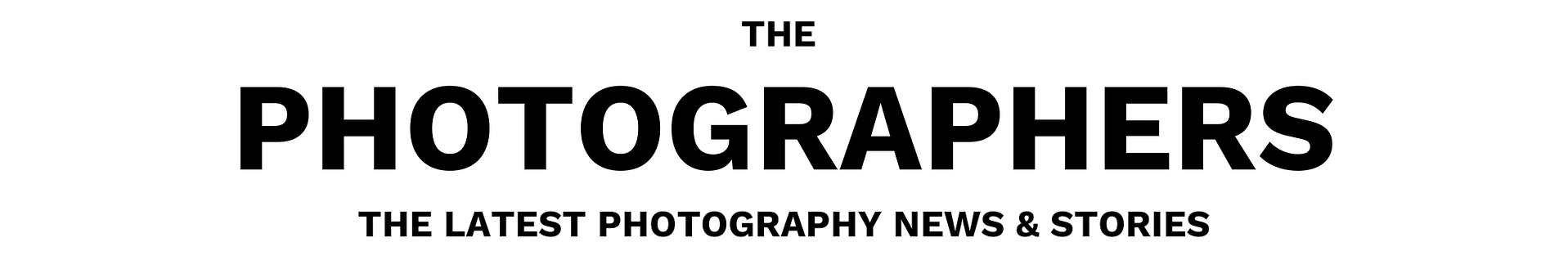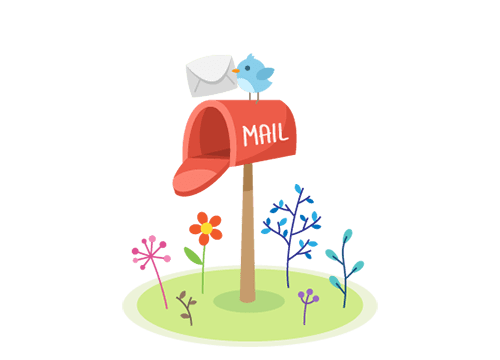A perfect lens would focus all wavelengths into a single focal point, where the best focus with the “circle of least confusion” is located, as shown below:
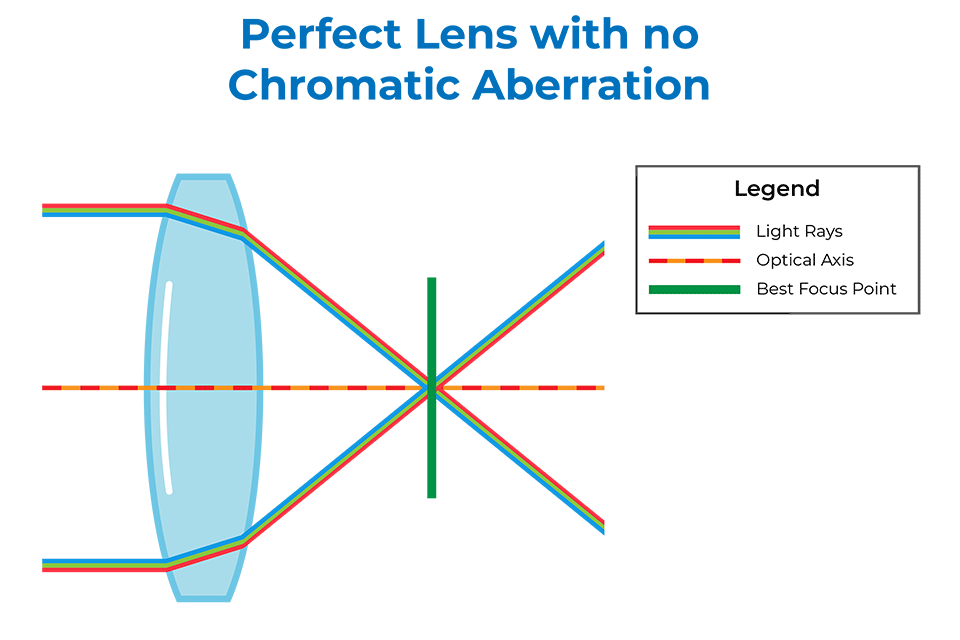
In reality, the refractive index for each wavelength is different in lenses, which causes two types of Chromatic Aberration – Longitudinal Chromatic Aberration and Lateral Chromatic Aberration.
Longitudinal Chromatic Aberration
Longitudinal Chromatic Aberration, also known as “LoCA” or “bokeh fringing”, occurs when different wavelengths of color do not converge at the same point after passing through a lens, as illustrated below:
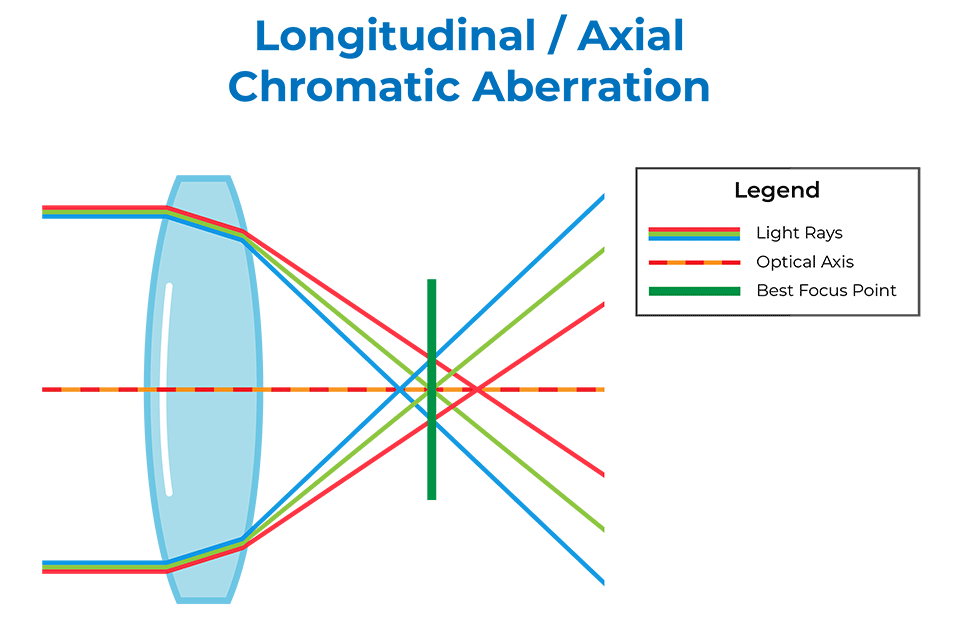
Lenses with Longitudinal Chromatic Aberration problems can show fringing around objects throughout the image, even in the center. Red, Green, Blue or a combination of these colors can appear around objects. Longitudinal Chromatic Aberration can be dramatically reduced by stopping down the lens. Fast aperture prime lenses are typically much more prone to LoCA than slower lenses.
Here is an example of longitudinal chromatic aberration that is visible at different distances:
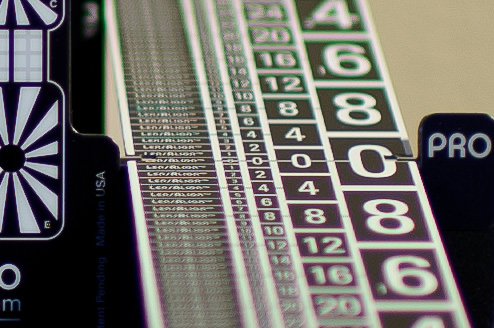
Note the green color on the top of the image, transforming to neutral in the middle, then becoming purple on the bottom part of the image that is closer to the camera. This kind of longitudinal chromatic aberration is present even on high-end, expensive lenses like the Nikon 35mm f/1.4G. This type of LoCA / bokeh fringing can be significantly reduced in post-processing. For example, Adobe Photoshop Lightroom has the “De-Fringe tool”, which allows one to select an eye dropper under the “Lens Corrections” sub-module and pick a fringe color that needs to be corrected. With such tool, one can either completely eliminate this type of fringing or reduce it significantly.
Here is another example of longitudinal chromatic aberration with green and purple fringing, visible on both sides of the tree trunks and branches:

The bottom crop was corrected in Lightroom’s “Lens Corrections” sub-module with a single click. The same can be done in Photoshop, but involves more steps (if not using the Camera RAW tool).
Lateral Chromatic Aberration
Lateral Chromatic Aberration, also known as “transverse chromatic aberration”, occurs when different wavelengths of color coming at an angle focus at different positions along the same focal plane, as illustrated below:
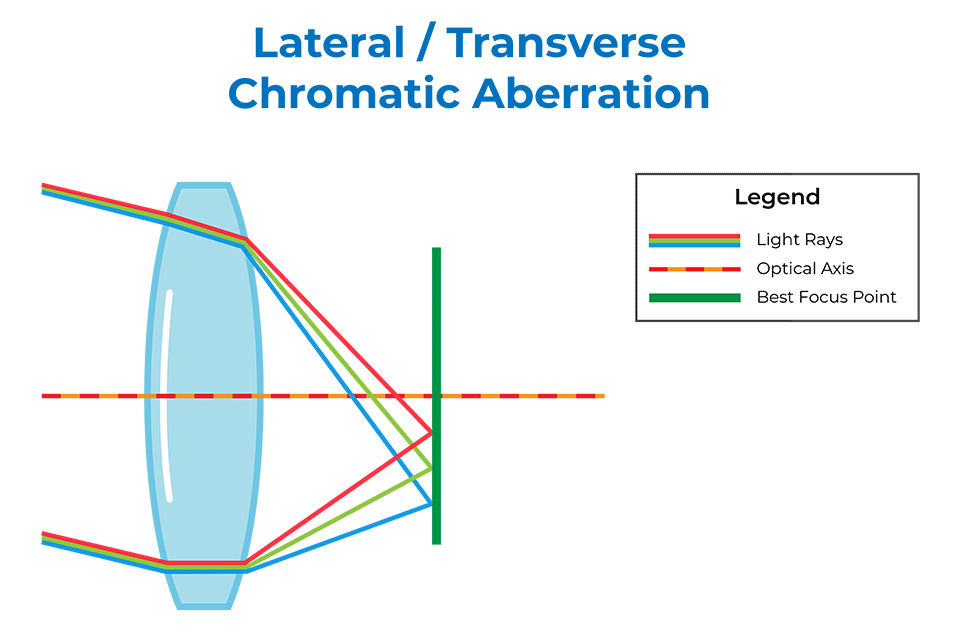
Unlike LoCA, Lateral Chromatic Aberration never shows up in the center and is only visible towards the corners of the image in high-contrast areas. Blue and purple fringing is often common on some fisheye, wide-angle and low-quality lenses. Unlike Longitudinal Chromatic Aberration, Lateral Chromatic Aberration cannot be removed by stopping down the lens, but can be removed or reduced in post-processing software.
Here is a corner crop from the Nikon 35mm f/1.8G lens that has a rather severe amount of lateral CA in the corners:
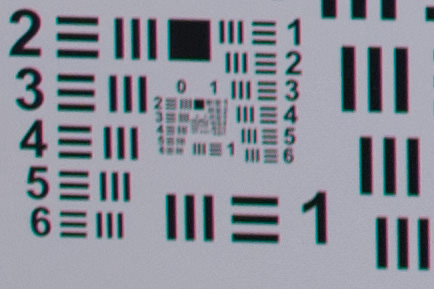
Unfortunately, many lenses have both longitudinal and lateral chromatic aberrations present at the same time. The only way to reduce these aberrations, is to stop down the lens (to reduce LoCA) and then fix lateral CA in post-processing software like Lightroom and Photoshop.
While many modern lens manufacturers employ specific techniques to reduce chromatic aberrations using achromatic/apochromatic optical designs and special extra-low dispersion elements, chromatic aberration is still an issue on most prime and zoom lenses that we just have to learn how to get around with. The good news is that many modern mirrorless cameras and DSLRs incorporate special in-camera post-processing techniques to reduce and even eliminate lens chromatic aberrations, and plenty of software tools can be used after the image is taken to deal with the issue.
If you are interested in reading more, below is the list of articles on other types of aberrations and issues that we have previously published on The Photographers: